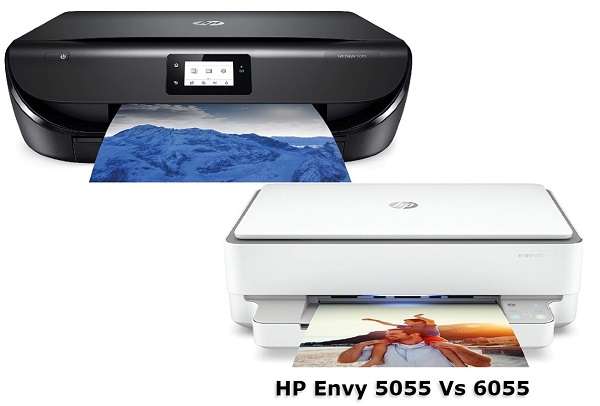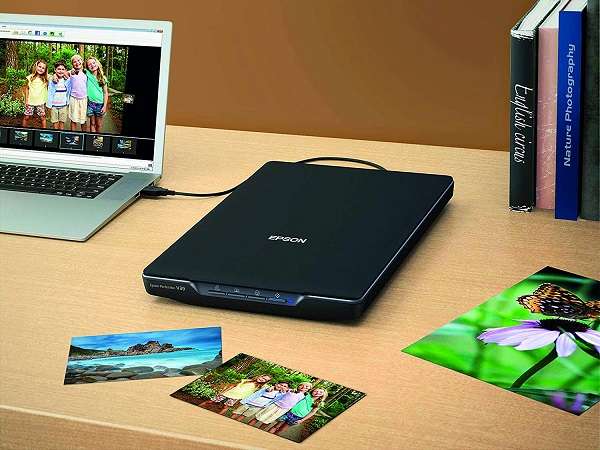
The 7 Best Scanners For Artwork In 2023
It is a reality that not all people are inclined to digital painting. Sticking the stylus into the pen tab and translating lines can be difficult for any artist to navigate. However, if you manage to create an incredibly overwhelming drawing on paper, it will only be normal for anyone to share the artwork with his family and friends. Hence, plenty of developing artists today, rather than uploading pictures to their social media, choose to use the best scanners for artwork to keep their sharpness and main substance intact.
In this article, you will learn some of the best scanner for artwork in 2023. They will surely captivate you with their performance and efficiency. And you can find lots of scanner products today ranging from small to a large scanners for artwork.
What are the 7 Best Scanners for Artwork?
Because the market is quite bombarded with many scanners, it becomes a challenge for anyone to determine which one is the best. Nevertheless, when considering the current market, you can find plenty of scanners that promise to impress with their incredible scan resolution and features.
This somehow makes it hard for you to decide which one to choose. There are good quality large flatbed scanners for artwork and there are also those that can indeed produce extraordinarily high-quality outputs.
However, if you back yourself up with essential information, you can easily figure out which scanner to buy. Here are the 7 high-quality scanners for artwork in 2023,
The 7 Best Scanners for Artwork in 2023
1. Epson Perfection V600 Scanner for Artwork

Epson is the leading manufacturer when we talk about scanning and printing technology. Its V600 model is very promising!
It is the best scanner for artwork. The product is very popular in the market and there are even times that it runs out of stock. It has everything you can ask whether you are a photographer or an artist.
Epson Perfection V600 Specifications
- Superior-quality 6400 DPI
- Revive photos and film with DIGITAL ICE
- Fast scanner
- Resizable preview window

Proficient flatbed scanner
If you are aiming to scan old film slides or negatives, the Epson Perfection V600 is an affordable choice to consider. This device is somewhat a proficient flatbed scanner. As to how its name suggests, it develops near-perfect illustrations of the originals. We have to emphasize the ‘near-perfect’ since you might lose certain quality as you convert the image. Hence, there would be times that you will see that the resulting scans appear a bit vibrant or less sharp as compared to the original versions.
Image enhancement
Epson Perfection V600 offers the alternative of image enhancement which is called ICE (Image Correction and Enhancement). This feature mostly convenes on getting rid of damage such as dust and cracks that have ruined a photo.
Optical character recognition
Furthermore, the device generates clean-cut text, although very few fonts can appear a bit dimmer than the sophisticated document scanners generate. The Epson Perfection V600 is surely a high quality scanner for artwork to manage your entire text-based documents, although its execution in scanning is notably slow. It provides optical character recognition, executing text-searchable documents.
Digital Ice software
It further features Digital Ice Software that lets you scan prints and films, with polished and intense colors. The AirSoft Photo Studio software also works to restore the run-down paintings to their original version, but digital appearance.
Impressive resolution
There could be a reality in a claim that Epson Perfection V600 is quite not a match to sophisticated scanners, nevertheless, it has an impressive resolution with a DPI of 6400 by 9600 DPI and provides all the services you could ask for. The enlargements can reach 17 by 22 inches. Considering its maximum enlargements, this device is appropriate for scanning paintings as well as other kinds of art. It is also suitable for slides, photos, documents, and films.
ReadyScan LED
Most of all, the Epson Perfection V600 exhibits a ReadyScan LED source for effective light and power consumption. The mercury-free mechanism is ecologically-friendly and more appropriate for sophisticated requirements than conventional cathode lamps.
Its color depth is 48-bit which guarantees brightness and lively colors. To sum it up, the V600 model is the best when scanning an array of items, particularly for old films, prints, and arts.

2. Fujitsu S1300i Scanner for large artwork

The Fujitsu ScanSnap S1300i is the best portable scanner designed for artworks. Other than scanning, it also possesses several other essential features that you may find interesting.
The device was made for individuals who are always busy. This is the reason why it serves as a kind of mini-office.
Fujitsu ScanSnap S1300i Specifications
- Single-touch scanning
- ScanSnap Home
- AC or USB powered
- ScanSnap Manager software

Portability
The Fujitsu ScanSnap S1300i is a handy and small document scanner that is used for both Macs and PCs. It can scan up to a paper size of A4 with a resolution of 600 DPI. You can pile up 10 sheets in the ADF tray and it processes 24 images for every minute.
Impressive OCR engine
This device was designed with an impressive OCR engine and it has been known to be user-friendly. The single-button OCR fundamentally scans and transforms the documents into a searchable PDF in just a single click. Since the ScanSnap S1300i has OCR one can convert his documents to Excel or Word files.
ScanSnap Connect modules and ScanSnap sync
Furthermore, the ScanSnap S1300i is an excellent device for photo scanning. It features the ScanSnap Connect modules and ScanSnap sync particularly to this group of scanners. ScanSnap models have unified productivity software. Moreover, it can sync with Google Drive making it more manageable for you to forward your scans to the cloud and not just on your usual ScanSnap folder.
The Fujitsu ScanSnap S1300i also works with a Cardminder business card scanning software. This scanner is surely worth buying!

3. Canon CanoScan LiDE220 Scanner for Art

The Canon CanoScan LiDE220 scanner could make the best candidate for a scanner that is best for artwork. It embraces all the characteristics, including being economical, superior detail in depth and color, and amazingly famous and well-reviewed.
This device grants you the liberty and skill to relish on quick, excellent-quality scanning at the comfort of your home with an extremely compact and fashionable frame.
Overall, this device is no doubt one of the best scanners available in the market nowadays. Aside from that, it is also one of the cheapest options. It looks impressive as it helps to let loose a valuable space on the desk.
Canon CanoScan LiDE220 Specifications
- High-speed scan
- Excellent resolution
- Easy-to-use
- Connectivity

Impressive built
The Canon CanoScan LiDE220 is a thin-line desktop scanner that is fabricated from a smart and black plastic, with an elaboration on the lid that appears similar to a machined alloy. Although it does not have a backlight intended for scanning film, it is a high-resolution scanner for artwork and can round up reflective documents with a maximum resolution of an exceptionally detailed 4,800 DPI.
16-bit greyscale depth output
The device also generates scans with an output of 16-bit greyscale depth/48-bit color, though you will have to activate the features manually since not the entire imaging applications are compatible with the results.
Portability
Similar to other sophisticated scanners, the CanoScan LiDE220 gets its entire power through a USB connection. Thus, it does not require a heavy power adaptor. Its stand allows you to stabilize the scanner on the side.
The footprint is shortened and the desk appears less messy until such time that you swivel the lid open and knock the desk clean over. Furthermore, it comes with Canon’s TWAIN interface which is utilized to directly import scans into nearly any imaging software. It works in both basic and advanced mechanisms which are user-friendly.
Maximum resolution
With the maximum resolution and 48-bit color, there are over trillion color prospects, together with the 19,200 by 19,200 software improved scans. The images appear bright, lively, and astounding. The device also lets you scan a document in letter-size in just a matter of 10 seconds, making it one of the fastest-performing scanners that are currently offered in the market.

4. Epson V39 Scanner for Artwork

The Epson Perfection V39 brings together excellent scanning quality with exceptional scanning abilities to round up the slightest details. Small and lightweight, this model is made to conserve space, limit mess, and improve mobility.
If you are searching for an entry-level, then this device could be the most suitable for you. It gives all the functionality you require at an affordable rate than other introduced scanners.
Epson Perfection V39 Specifications
- Exceptional flexibility
- Easy-to-use
- Epson ScanSmart
- Eco-friendly
- Zero warm-up

Better-quality scans for visual prints
The Epson Perfection V39 is primarily reverting to the type of flatbed scanner that is commonly the standard. You can see that the majority of the flatbeds nowadays do film scanning, however, the Epson Perfection V39 rules out this ability. Hence, you do not have to shell out for the feature if you find it unnecessary and concentrate instead on providing you better-quality scans for visual prints than many MFPs can handle.
Ease of use
More essentially, this device delivers an impressive performance making it a choice for an affordable home scanner for excellent-quality photo scanning. It obtains its data and power from one, supplied USB cable. You will just have to plug in the USB cable and set up the software. You also have the option to either utilize the integrated kickstand to keep it in a non-entirely vertical position to the desktop or put it flat on the desk.
Scan utility
The Epson Perfection V39 is designed with a scan utility that offers an alternative to both scans and saves to Word, which grants you the OCR capability. The attached software offers four independent scan applicability (Epson Scan, ArcSoft Scan-n-Stitch Deluxe, Document Capture Pro, and Scan to PDF), a Copy utility, WIA and TWAIN drivers, which allow you to directly scan from nearly any program of Windows.
Detachable lid
It is also very user-friendly. It has a detachable lid to accommodate thick pieces, bulky books, and artworks, and has plenty of automatic capabilities for directly scanning to the internet for archival or posting purposes. Although it may not be an ideal option for many insightful artists, the Epson Perfection V39 provides a nearly implausible volume of performance – and contentment – for the amount of money paid.

5. Epson V19 professional Scanner for Artwork

The affordable and compressed Epson Perfection V19 provides easy scanning as well as sharing. If you are looking for a scanner that is low-cost but efficient, you should take the time to learn more about this device.
Epson Perfection V19 Specifications
- ·Fast speeds
- USB powered
- Restore color
- Ultra-compact and neat
- Remove dust

Portability
Epson Perfection V19 is a slim and handy scanner that comes with a vertical stand which is very useful to people who like to conserve space on their desks. Knowing that it has no Wi-Fi support, sharing it would mean shifting it from one computer to another.
The economical, portable Epson Perfection V19 guarantees manageable scanning as well as scanning. Whether you have documents or photos to scan, this device provides a 4800 by 4800 DPI resolution and operate at fast speeds. It captures documents in letter-size in as quickly as 10 seconds.
Single-touch buttons
Its single-touch buttons make it possible to directly scan to computers, PDFs, or emails. You can scan and share on cloud services like Evernote and even on Facebook. You will only need a single USB connection to secure the power and connection of the device to the computer. It uses LED lighting which means that you do not have to do a warmup and the procedure itself can be finished faster.
Its in-built kickstand conserves space with vertical positioning. The detachable lid takes in heavy photo albums. It also includes software that reestablishes the color to run-down photos.

6. Epson ES-500WR Scanners for Artwork

The Epson Workforce ES-500WR is an improved version of the Epson ES-500. This version makes it simpler to manage your life including your finances. It was developed with excellent accounting features and allows users to experience a pleasant way of scanning documents. It’s also one of the best receipt scanner for quickbooks.
Epson Workforce ES-500WR Specifications
- Wirelessly scan
- Scan piles of pages
- Easy double-sided scanning
- Scan invoices, cards, receipts, and more

CCD sensor
Documents in 8.27 by 11.69 inches can be initialized on the Epson Workforce ES-500WR. It can attain an optical resolution of 600. This device works with a CCD sensor and transfers data via SuperSpeed USB 3.0 and WiFi. One can obtain a scanning rate of 35 pages every minute in the simplex mechanism. While in a duplex, the ideal rate is 70 images every minute.
Ultrasonic sensor
To avoid double feeding, the ES-500WR utilizes an Ultrasonic sensor for good Multifeed Detection. It scans a sheet with a maximum thickness of 10 pounds to 59 pounds. It also processes documents with a maximum length of 240 inches. It has more intelligent software. It features impressive OCR, fast speed, and numerous connectivity options.
Feed Paper Manually
You can also use the Epson Workforce ES-500WR in scanning old documents by activating the Feed Paper Manually. However, for documents in mixed sizes, you can set the maximum size and allow the Automatic Cropping to perform its duty. The Automatic Rotation of Images mode will also handle documents that come in a mix of landscape and portrait.

7. Canon ImageFORMULA DR-C225 II Scanners for large Artwork

The Canon ImageFORMULA DR-C225 II is an ideal scanner for digitizing paper-based documents. The equipment was developed with the latest innovations while considering flexibility and image quality. This is surely one of the best scanners for the artwork!
Canon ImageFORMULA DR-C225 II Specifications
- A broad array of uses
- Reliable and versatile feeding
- Superior-quality imaging
- Space-saving

Portability
The Canon ImageFORMULA DR-C225 II operates at a speed of 25 PPM in color, grayscale, and black. Its duplex rate is 50 IPM. At a weight that is around 6 pounds, this device is handy enough to be positioned on a desk. Its daily performance cycle is at 1,500 pages.
Instinctive imaging mechanism
Furthermore, ImageFORMULA DR-C225 II is packed with impressive features. It possesses a powerful instinctive imaging mechanism, and come with effective thresholding and sleeking along with text enhancement. Moreover, the device offers automatic color tracking. Thus, it can identify pages that have color to phase out pre-sorting of combined batch documents.
Automatic size detection
Another feature that this device has is automatic size detection as well as de-skewing. This would help you feed documents in different sizes without your intervention. It also has the Moire Reduction which works to improve the trait of scanned-in images.
Connectivity
Canon ImageFORMULA DR-C225 II supports Connectivity. Through the Canon CaptureOnTouch Mobile app, you can scan to any available mobile devices such as Android and iOS devices. Users may also scan to the cloud services such as Dropbox, SharePoint, Google Drive, OneDrive, and Evernote.

Buying Guide Best Scanners for Artwork
When looking for the best scanner for artwork, things can get confusing because of the numerous choices. But before you proceed with your purchase, you should first consider some of the technical aspects:
Resolution
The standard measurement of resolution for the scanner is SPI (Samples Per Inch). However, it is commonly defined as DPI (Dots Per Inch), which more particularly assigns to printer output.
The concept is that the higher the number, the greater the resolution, and the more comprehensive the scan can be. A quality scanner performs with an outright bare minimum of 600 by 600, while some scanners are bragging their 4800 by 4800 or 9600 by 9600.
Color Depth
The capability to completely regenerate color when scanning is important for any artist. You prefer an even color without any pixelation, which implies you like a high bit count.
The majority of the scanner software can provide you the alternative of scanning at various bit counts. The minimum count is 16-bits while the gold standard is 48-bits. Normally, scanners provide various selections for color and grayscale scanning, so basing on your requirements, you may like to put into consideration the bit count for grayscale.
You should be cautious since some scanners provide an “internal bit depth” which is unique from the “external bit depth”. The internal bit depth refers to the number of bits that the scanner utilizes to create the picture, while the external bit depth refers to the number of bits that the scanner delivers to the computer.
Document Handler or Flatbed Scanner
If you are looking for a scanner for your artwork, then you should get a large flatbed scanner for artwork rather than getting a document handler scanner. The flatbed scanner is designed with a glass plate with a lid. This design is more appropriate for artworks. Diversely, you may also select one of the several models that are available in the market that have both abilities. These devices are most applicable to offices.
Speed and Usage
If you are likely to scan a volume of old art, you should understand that it will consume time. Previous scanners took plenty of time to create a digital configuration. Today, the speed of the best scanners is noticed in seconds.
When you buy a scanner for artwork, you should verify how fast the device can complete a single hard copy of a piece of art. Certain medium-format scanners may complete the task in as quickly as 3 seconds, while some will complete it in 10 seconds.
Moreover, you do not like a complex device. Getting big but simple buttons can simplify the work.
Storage
The best way of storing your files is through cloud systems. You can find some scanners that can directly send the scan to the cloud services like Dropbox, Google Drive, or Evernote. This will save you more time and guarantee that you will not lose the files on your computer.
Consider Other Functions
Do you also want to have the best printer for cricut, fax them or copy them? You can find some scanners that are designed to perform these tasks. Others are only devised to do scanning and email images.
A lot of artists are printing their artworks. If you are one of these people, you should choose a scanner that is capable of printing.
Connectivity
If you want to buy a scanner for personal consumption, then you may purchase one with no network connectivity. However, if you have to connect a few computers to setup shared access, you should get a scanner with network-module activated. Those are more applicable for office applications.
Format
Consider your artwork. You should determine the usual paper size that you use when making your art. You can find some standard scanners that accommodate letter sizes (8.5 by 11 inches), legal sizes (8.5 by 14 inches), or choose the best scanner for 11×17 artworks.
Software
All scanners have integrated software. For artwork scanning, you should get a particular software for restoring colors, image retouch, or altering shades and tones. Check what the convenient integrated software gives. Consider shelling out an extra amount for excellent software to improve the results of the scans, if integrated would seem to be insufficient.
Final Verdict
A scanner may be a rarely personal device. However, it is assigned with the incredible duty of not only scanning but genuinely illustrating your artwork. If your scanner does not capture its beauty, intensity, and other specific attributes of your artworks, it can be extremely disconcerting.
Hence, it is important to know the best scanners for artwork in 2020 as they can give you a guide on what really manifests in the experience of an actual artist. Certainly, some scanners may not work as impressive as the others.
You simply cannot assume a very affordable scanner to work equally with an expensive one. However, each scanner that is featured in the list can make a good choice. You can also check the best photo scanners with feeder.
You should purchase your scanner with confidence. Regardless of your budget, you may choose any of the above scanners and you are bound to own a good-performing device. To conserve your most treasured artworks, you should get a scanner that possesses a good optical resolution, features the current base mechanism, and an ideal volume of working place. More importantly, just enjoy the process of finding the best scanners for artwork – no need to stress about it!