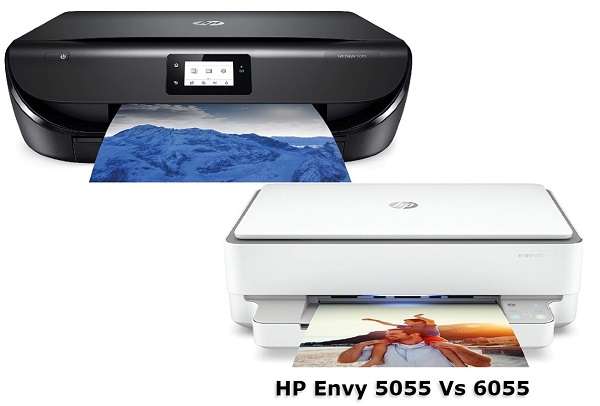Canon ImageFormula DR C225 Review

When you aim for a quality document scanner to operate your office and accomplish document digitizing procedures within effortless ways, the task gets harder when you don’t have enough concepts about scanners. But for most tech-savvy guys finding a robust scanning device is not so difficult as it seems to you. Light office tasks and workloads won’t require a high-profile expensive scanner to be honest. But a qualitative scanner with upgraded features will be a great option overall if you can afford it.
Canon Imageformula dr c225 was launched in the middle of 2014, a pretty old model from Canon. But it is an excellent scanner that is highly capable of scanning documents into searchable PDF formats as fast as the Image format. In terms of document management, it comes with classic software and the best programs. More with that, carriers with an impressively accurate OCR feature, a decent sheet auto document feeder, duplex scanning, faster speeds, and much more under a roof. Discover more about this Canon scanner from our Canon ImageFORMULA DR-C225 Review.
At A Glance Canon imageFormula DR-C225 Home Office Document Scanner
- Jumps in with a Space Saving Design to feeding and default top eject upright design and the cable can be routed from either side of the scanner device can be placed bloom opposite to a wall
- Easily convert your paper documents into digital formats- searchable PDF, JPG, and scan directly to the cloud through Dropbox, Google Drive, OneDrive, Box, QuickBooks Online, Evernote, SharePoint, and more
- Reliably handles many different document types that include Receipts, photos, business cards, embossed cards, reports, contracts, long documents, and more
- Scans both sides of a document at the same time with faster speeds and the auto document feeder also saves time through one touch scanning
- Comes with Windows and Mac OS compatibility as well supports TWAIN driver for further flexibilities

Compare Canon ImageFormula DR C225 With Brother ImageCenterADS-2000e Scanner
Have a look at the comparison table below that includes two evenly featured document scanners from two brands and it will let you compensate deeply into these for choosing one into perfection.
| Canon imageFormula DR C225 Scanner | Brother ImageCenterADS-2000e Scanner |
| ImageFormula DR-C225 Scans both sides of a document at the same time at up to 25 pages per minute and 50 images per minute that is super fast when comes to consideration. | Brother ImageCenterADS-2000e produces a scanning speed of 35 pages per minutes for both Black & white and color pages for quick proceedings. |
| It is made with an auto document feeder of up to 30 sheets that can process images and documents automatically without manual flipping. | A high ranged 50 sheet auto document feeder is far enough for running a small office with great speeds and saves time. |
| Reliably Handles Many Document Types including receipts, photos, business cards, plastic cards, reports, contracts, long documents, thin or thick documents, and more. | Supports a wide variety of media types that includes paper documents, receipts, photos, business cards, plastic ID cards of up to 8.5 inches x 196 inches. |
| Bundled with powerful and easy to use scanning software as well as a business card organizer, a tool for businesses to create, view, edit, convert, and collaborate with PDF files. | The ADS-2200 includes a package of scanning software to help you manage and distribute information as well as reduce the need to store and reference hard copy documents. |
| Appears with a space-saving design that has an overall dimension of 11.8 inches in length, 6.1 inches in width, 8.7 inches in height, and weighs 9.3 pounds. | In overall dimensions, it sizes 8.3 inches in length, 11.8 inches in height, 7.1 inches in width, and weighs just 7 pounds. |
What Users Are Saying About Canon imageFormula DR C225 Scanner
On the user’s opinion side we can include the merits and some demerits of this Canon DR C225 scanner mentioned by verified users. First of all, it is a great little scanner that performs smoothly for small home offices. Additionally, the included bundle of software is a great plus point that allowed users to easily perform a variety of scanning tasks within one touch of a button. On first look, you will notice that it is made with a space-saving design that can suit any office environment.
Leaving all good sides now we have some drawbacks to mention that are not for the majority rather for a split number of users. In the earlier periods, it was not compatible with Mac, but the issue was solved by Brother through recent updates, and now it functions with Mac Catalina. Another shortcoming is, DR-C225 doesn’t come with wireless connectivity. After all, if you compare it with the budget we can say it is one of the best receipt scanner for quickbooks to consider.
Key Features Of Canon imageFormula DR C225 Document Scanner

Perfect Scans
Scan quality documents with the Canon imageFORMULA DR C225 Document Scanner. Featuring an optical resolution of 600 dpi, the DR-C225 provides high image quality along with the ability to scan up to tabloid-sized documents in folio mode or 8.5 inches wide sheets using the 30 sheet Auto Document Feeder at up to 25 pages per minute.
Scans that are made with perfect and accurate OCR recognition technology leaves no flaws or dead pixels in scanned documents. Moreover, the accurate text recognition with a bundle of Nuance PaperPort software ends up enabling it for delivering perfect scans.
Ease Of Usage
For a desktop or office document scanner we want to have the simplest technology included within it, so that we can perform our doc digitizing tasks in a shorter period. Providing easy scans requires some advanced technologies like duplex scanning, automatic document recognition, compatibility with a variety of Operating systems, and a bundle of best software & drivers, etc.
Canon DR C225 has it all for the utmost convenience. On the software side, it has Nuance OmniPage 18 for OCR and Nuance PaperPort 14 for document management and all software & setting takes less space in your desktop for ensuring you a better experience.
Fast And Efficient
A fast scanner is a compulsory need for a decent-sized office and running the tasks of an office without issues requires deep efforts. But this Canon imageFormula DR C225 comes with a moderately fast scanning speed of up to 25 pages per minute, which can increase or you can say nearly double your productivity.
Besides that, the 30 sheet auto document feeder comes with automatic scanning without the hassles of flipping the pages manually by hand. This ensures duplex scanning on both sides of a color document within less time and less effort. And all that comes with broad compatibility for office natures.
FAQs About Canon imageFormula DR C225 Home Office Document Scanner
Does this scanner come with a cord?
Can this be connected to scan into multiple computers?
Does it work with Google Chrome or Google cloud print?
[mks_button size=”large” title=”Buy at Amazon” style=”rounded” url=”https://www.amazon.com/dp/B00LBVUIV8?th=1&psc=1&linkCode=ll1&tag=fewbite-20&linkId=189816b803ddf4850ea88dbf0d3261f6&language=en_US&ref_=as_li_ss_tl” target=”_blank” bg_color=”#ff7252″ txt_color=”#FFFFFF” icon=”” icon_type=”” nofollow=”1″]

Final Verdict
Whether you are looking for a scanner that is going to deliver outstanding accuracy in character recognition as well as duplex scanning within a reasonable budget, this Canon ImageFORMULA is going to be the best pick for you. From our Canon ImageFormula DR C225 Review, we can say that this document scanner won’t be a worthy one for those who are in short of budget and looking for more speeds and compact seized scanner devices. Since it is priced above 500 dollars, you can go for another best multiple page scanner from here.