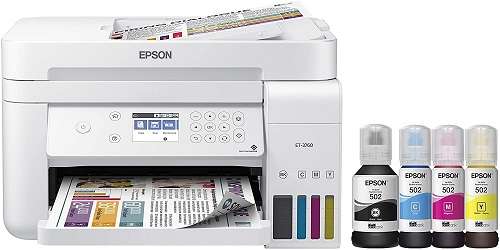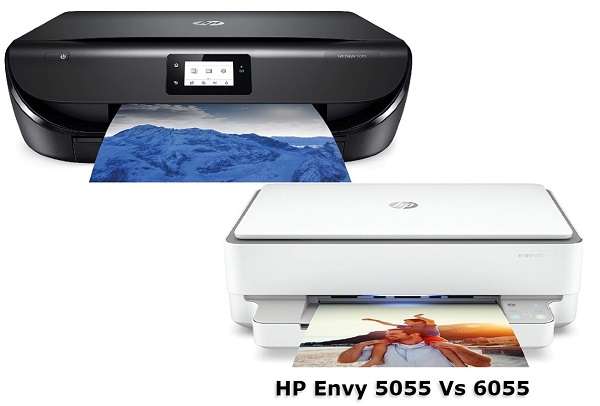Canon Pixma IP8720 Review – Why its best for photographers?

For supersizing your digital camera images, you will need to find a reliable photocopier that is not usually found at home. Canon Pixma IP8720 matches these criteria because of its high resolution and affordable price.
The Canon Pixma IP8720 is a photo printer made for detail-oriented and colorful prints. The printer comes with six inks, which means that it can make borderless photos up to 13 X 19 inches in size. It would be a great option for photographers who own DSLRs from the Canon Rebel series.
The Canon Pixma IP8720 printer features great specs, but it also has problems as well. There’s a potential of ink going out sooner or not being compatible with Macs and more.
Though these issues should not be an obstacle to most people, you can look forward to our Canon Pixma IP8720 review for more details.
Noticeable Features Of Canon Pixma IP8720 Wireless Photo Printer
- Pixma IP8720 offers a huge borderless printing option of 13 inches x 19 inches. Thus you don’t have to stick with the conventional 8 X 10 inches prints.
- It comes with 6 color inks and gray color, ensuring smooth and clear photos with a summit of 9600 x 2400 color dots per inch.
- A low noise level of up to 43 dB and higher dpi ensures unbelievable quality and astonishing features in your B & W and color photo prints.
- Print comfortably within your suitable connectivity option from wireless to cable since it has a wide connectivity option of Wi-Fi, USB, and Ethernet technology.
- With wide ink compatibility options and a large-sized Glossy photo paper printing facility, Canon IP8720 produces images of your desire.

Compare Canon Pixma IP8720 Wireless Photo Printer With Canon PIXMA G5020 Wireless MegaTank Printer
Photo Printers are launched with features that are pretty much unique to all other usual document printers. Hence, here we have drawn two inkjet photo printers and compared them for complete comprehension.
| Canon Pixma IP8720 Wireless Photo Printer | Epson EcoTank ET-3760 Supertank Printer |
| Canon PIXMA IP8720 appears with a 6 color ink refill system as well as a gray color ink included for ensuring the actual and vibrant color of your photos. | Canon PIXMA G5020 features allow effortless ink level view and easy ink refilling since it has integrated Mega Ink Tanks with compatible GI-20 ink bottles. |
| This printer comes with a paper tray capacity of 150 pages, which yields out pages continuously. | It has a 350 sheet plain paper capacity tray that delivers out pages after pages without reloading. |
| It has a printing speed of 13 ppm for black and 6.8 ppm for color pages which is a decent speed. | With a printing speed of 14.5 images per minute for black pages and 10.4 images per minute for color pages for faster work accomplishment. |
| Canon IP8720 is placed with button control and can control it over the mobile through the Canon App. | PIXMA G5020 appears with an LCD display and intuitive buttons for easy control over the printing tasks. |
| It appears with a much larger footprint since it has an overall dimension of 23.3 inches in depth, 13.1 inches in width, and 6.3 inches in height. | Canon G5020 has an overall dimension of 15.9 inches in width, 14.6 inches in depth, and 6.6 inches in height, far smaller than the upper one. |
Key Features Of Canon IP8720 AirPrint Compatible Photo Printer

Sleek Design
Canon IP8720 is launched with nearly the same build structure as its successor PIXMA IX6820, but this one has some adding derived from their Professional photo printer lineup. At first glance, you will notice some slight changes in the brushed metal buttons that are similar to the PIXMA PRO-100. Regarding the IX6820, which has smooth and curved borders, the IX8720 cuts all and appears at a simple look.
This printer comes in a pretty bulky size since it is 23.2 inches in length that may prefer you to go for a distinct stand to place it. Because it will surely consume a decent amount of space from your working desk, but after all, the size won’t be an issue since it comes with 13 X 19 inches borderless photo prints.
Simple Setup
While you go unboxing the printer, it will come in front of you with all the needed guides and instructions to start up. Setting up the IX8720 printer is just a breeze; it includes the required power cord, USB cables, ink tanks, disc drivers, user manuals, and essential software. Now it’s time to set up the printer step by step- starting from the ink cartridges, paper tray, disc, and software.
For ink placement, you have to lift the printer’s top lid and then keep all 6 cartridges in their exact position. For effortless ink installment, the printer head carrier will automatically place itself into the center. After installing all the ink tanks, set the printer with your computer, install the required drivers, set the paper tray, and here you are all done with your photo prints.
Great Printing Performance
Since this is an inkjet printer, you can generally think that PIXMA IP8720 can use it for document prints. Yes, it can decently perform document prints, but it is a dedicated printer for photo prints. After testing with a dozen photo prints on the IX8720, this one surprisingly kept the transcendent quality for high contrast photos or usual portraits.
With nearly the same ink array as its predecessor, the IX8720 also adds a gray color for the natural balance of the color tone. It can hold up to 150 sheets and 20 photo papers; all come with your requirements. It delivers photos at a maximum resolution of 9600 x 2400 dpi, which is just overwhelming.
What Users Are Saying About Canon IP8720 Cloud Compatible Printer
This Canon photo printer is an entry-level printer for printing out quality photos within sharp color and fabulous printing speed. You can print at a paper size from 3.5 X 5 inches, 8 X 10 inches papers, to 13 X 19 inches photo papers with this unique printer.
It also prints on various media types, starting from Glossy Photo papers, card stock papers, plain papers, and much more convenient usage. Moreover, the included starter ink with the box is properly loaded, which can print out more than 300 cards staying at full ink.
Though it has some quality features, it also shows some issues to a few users that need to be mentioned. Amongst the shortcomings, it doesn’t always suit Mac. Moreover, It doesn’t open up with duplex photo scanning, and the ink cost is a bit higher than you may assume.
In the long run, it may show some color issues as well, but all those issues are not for all. From the majority, it is a classic entry-level printer for professional quality photo prints through digital cameras. You may also explore the best printers for waterslide decals for your convenience and review the best printer for vinyl stickers.
FAQs About Canon PIXMA IP8720 Inkjet Photo printer
Can it perform scans and copies?
Is it able to handle cardstocks perfectly?
Can it print on Canvas papers?

Final Verdict
The Canon IP8720 is an exceptional photo printer that can produce crystal clear images of your desire effortlessly. Moreover, six inks and the gray color offers can generate black and dark color balances with smooth finishes.
It will be a tough thing to move for a quality photo printer at this price, but the IP8720 makes it happen. At this price tag, PIXMA IP8720 offers borderless 13 x 19 prints and much more, and no printers can be that much better than this for budget photo prints.