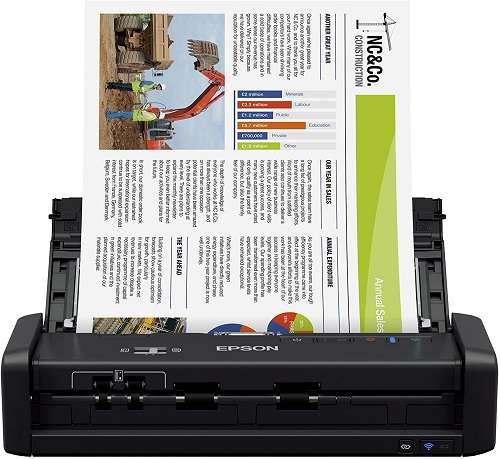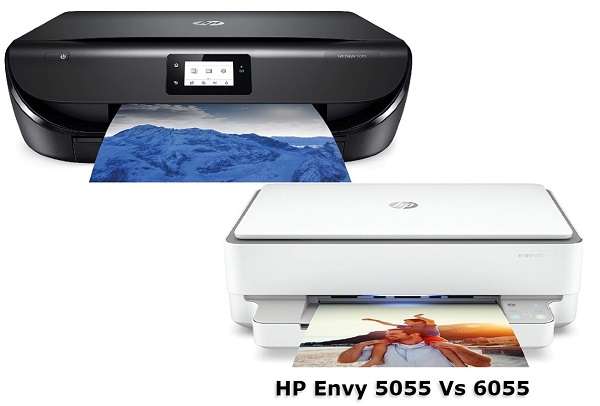Brother ADS-1500W Review – Is it really user friendly?

If you are under tension about how to pick up a scanner that has a classic touch, decent scanning speed, ADF, reasonable price, etc inside one tool? Then you are not alone in this perspective, we have been searching and analyzing scanners for years for providing our readers with the exact thing that they want to hear from us. Today we are with a wireless scanner that undergoes all essential features and affordability- it is none other than the Brother ads1500w compact color desktop scanner.
The Brother ADS-1500W allows you to scan directly to a variety of cloud services, web connectivity, and much more simply across a Wi-Fi connection to a network system. Since it is an old and classic document scanner it may not come in pace with the latest scanners and it also has some shortcomings. It has some minor oversights and sometimes fails to install certain software that it says is compatible.
Above all, it is a decent one that comes with duplex scanning, wireless features, cloud connectivity, USB memory, integrated OCR, etc. ADS-1500W flawlessly recognizes text, provides nice-looking outputs, runs wirelessly with computers and smartphone devices likewise, and scans promptly. Why not have a glimpse at Brother ADS-1500W Review, which may provide you precise brief details about it.
At A Glance Brother ADS 1500W Scanner
- ADS-1500W is committed to providing you with a single page or dual-sided scanning documents both in black & white and color
- As it comes with a variety of connectivity options like wireless network connectivity and a USB interface for local connections for improving convenience
- Compatible with a wide range of Operating systems from Windows, Mac OS, or Linux( Windows XP, Vista, 7, 8, Mac OS X, Linux)
- Brother ADS-1500W provides easy scanning for a range of paper types- business and embossed plastic ID cards, receipts, photos, and up to 34 inches
- It has customizable shortcut commands for common scanning destinations and all can be easily conducted through an intuitive touchscreen display

Compare Brother ADS-1500W And Epson WorkForce ES-300W Scanner
Representing here a comparison chart between two desktop scanners with nearly equal attributes. Hope this comparison will enable you to have a clear concept of these scanning products so that you can pick up the suitable one further.
| Brother ADS-1500W Scanner | Epson WorkForce ES-300W Scanner |
| With a faster printing speed of up to 18 pages per minute fulfilling the scanning demand of B & W or color pages at a single pass won’t be a matter at all. | Epson WorkForce ES-300W appears with a fast 25 ppm speed for simplex scanning and 50 ipm for duplex scanning which is quite speedy. |
| An intuitive 2.7 inches LCD touchscreen display helps to simplify the way you do manage and accomplish all your scanning tasks. | Though it lacks a display screen, still it has a wireless connectivity feature that allows mobile scanning from drives and other cloud storages. |
| Supports cloud applications like Google Drive, EverNote, Dropbox, Picasa Web Albums, Facebook, Flickr, box, and SkyDrive for wireless mobile scans. | You can wirelessly scan to your smartphone, tablet, or computer, or from online cloud storage accounts such as Dropbox, Evernote, Google Drive. |
| It has a 20 sheet auto document feeder which produces scans that are quite fast, efficient, automatic, and supports a variety of papers, cards, receipts, and documents. | You can go for a quick batch scanning for haystacks of paper through the 20 page Auto Document Feeder that smoothly takes Receipts, Papers, Business Cards. |
| Brother 1500W is launched with a small and compact footprint that measures 4.1 x 11.2 x 3.3 inches in height, width, Depth format and it weighs just 3.5 lbs. | ES-300W is also executed with a pretty smaller and lightweight and it has an overall dimension of 11.3 x 3.5 x 2.6 inches in Lenght, Width, Height format and weighs just 2.9 pounds which is lighter than ADS-1500W. |
What Users Are Saying About Brother ADS1500W Duplex Document Scanner
For regular document scans, you don’t have to go for costly options rather a budget scanner like ADS-1500W will do your tasks. It is such an option as a scanning tool that will deliver exactly what you demand and it will be a turner for your small home office. Amongst the good sides, it has Duplex scanning, USB & Cloud-based scans, WiFi connectivity, and combined OCR feature, and more. However, if you demand all the benefits inside one device, then the best printer scanner copier and fax machine all in one will be a preferable alternative for you.
The scanning speed part comes with a decent profile with an 18 ppm scanning speed for both B & W and color pages. Considering it as a scanner for small home offices that don’t demand a greater speed, it will accommodate the situation considerably. Holding all standard features, it may lack in some sectors. In color detection, it showed a few problems and consumes more ink, fails in software installation, etc. Except for all these split issues, it can be one of the best multiple pages scanners to go for.
Key Features Of Brother ADS1500W Duplex Document Scanner

Surpassing Productivity
In terms of ease in usage, Brother ADS-1500W has something exceptional. It comes with easy setup options and the setup doesn’t take more than 10 minutes. Wireless scanning compatibility adds another layer of comfort while using it, as well as the faster scanning speed consumes less and delivers more in a short timeframe.
Furthermore, dual-sided or duplex scanning captures the most attention since it allows hassle-free scanning of a large number of sheets without flipping. In a nutshell, Brother ADS-1500W does the work of a bunch within a single shade of pieces of machinery for enhanced productivity.
Decent Scans
Scanning quality documents stay in the cornerstone of a great scanner as it defines the attributes of a scanner to a large extent. With automatic deskew software it delivers awesome images that resemble almost the original image. The OCR scanning feature of ADS-1500W makes a step easier by sorting all images in a searchable PDF file format.
It offers a 600 pixel per inch (PPI) optical resolution, which is far greater than one normally requires for quality document scanning. In duplex image scanning, it allows 32 images per minute and it is more than the requirement. In addition, the delivered images and documents have appeared with vibrant color and sharp text.
Worth Every Penny
As ADS-1500W is priced within a budget tag of 389 dollars, it is considered as a medium to high range scanner. For a document scanner with wireless scanning and USB connectivity-based scanning, it is a fair pick when correlated with price.
Besides, handy device and Operating System compatibility, ample range of paper approach, essential docs & photo scans, condensed size- all make it a worthy pick. It won’t appear like a frustrating decision to you if you are demand moderate printing requirements for a little home office.
FAQs About Brother ADS-1500W Duplex Desktop Scanner
Can this create editable Word and Excel folders from the scanned papers?
Does it performs the OCR function without a computer?
Can you scan directly to a USB flash drive?

Final Verdict
Whether if you are looking for a scanning tool for cloud-based scans or wireless scans under the polished design of classical-looking scanners, the Brother ADS 1500W scanner is going to be a preferable one from our expert view. It is a wireless scanner that has decent speed, OCR technology, duplex scanning, Auto Document feeder, stylish & lightweight, portable, productive, and much more attributes.
The ADS-1500W is a suitable choice for small offices or home offices as a compact desktop scanning tool. Above all, the budget tag is under the 400 dollar range thus it won’t be a replacement that will seize you to dig a big pot in your pouch. If you are someone who demands an affordable scanner within satisfactory specifications moving for Brother ADS-1500W will be a great pick without any doubt.