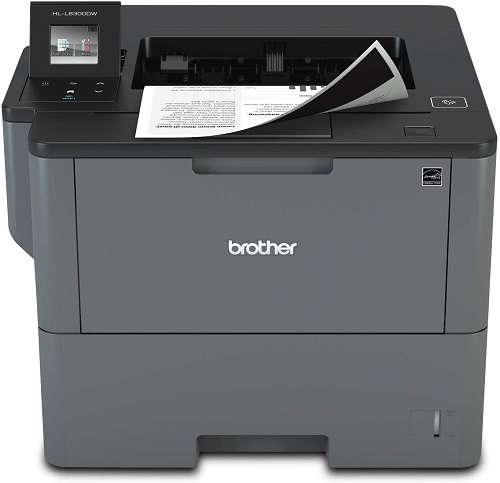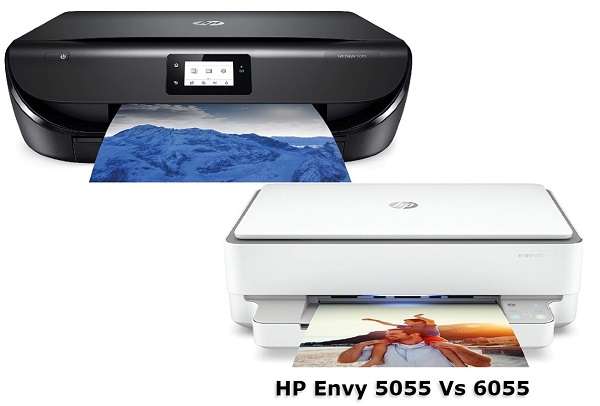HP Laserjet Pro M501dn Review – Why it’s worth the money?

What if you get a laser printer that churns out page after page without requiring to replace the inks for a longer period? This would be a happy match for someone who is aiming for a monochrome laser printer to fill up the printing requirements of small, medium, and large offices.
Yes, you’ve guessed it right, I am going to represent here a fast and efficient monochrome laser printer from the HP LaserJet series. It is the HP LaserJet Pro M501dn, which is a feature enriched office duplex scanner that can fabulously suit your office demands. Where productivity meets a new gateway since you can print quickly, efficiently, and securely with the LaserJet Pro M501dn Monochrome Laser Printer from HP.
Amongst all versatile configurations, to name some it has automatic two-sided printing, a large input tray, fast processor, 2 line LCD with numerical keyboard, and much more. From the top, it is able to produce faster prints in minutes, which is going to dramatically increase the productivity of your office. Too much chit-chat at the pathway, let’s go into HP Laserjet Pro M501dn Review to discover more.
At A Glance HP Laserjet Pro M501dn Duplex Printer
- Print consistently high-quality documents with the HP LaserJet Pro M501dn, which is designed to provide impressive speed and performance
- Ensures quality printing since this compact LaserJet Pro printer helps eliminate the waiting period from your workday with ultra-fast 2 sided printing
- This black and white duplex laser printer comes with an innovative design and toner technology that leads its class in low energy consumption
- Help guard against complex threats and ensure documents remain confidential with built-in embedded security essentials like pin printing
- This small, quiet, black and white Laserjet Pro M501dn printer is designed to fit even in tight spaces where it suits your requirements best

Compare HP Laserjet Pro M501dn With Brother HL-L6300DW Printer
Below you will find a comparison chart that consists of two monochrome laser printers. This comparison will let you have a clear concept of printers and allow you to differentiate for sorting out the best one for you.
| HP Laserjet Pro M501dn Duplex Printer | Brother HL-L6300DW Monochrome Laser Printer |
| Laserjet Pro M501dn is made with a 250 sheet paper tray for handling your large volume tasks at once without delays. | The Brother HL-L6300DW has a 570-sheet paper capacity that can be expanded to 1,610 sheets with optional trays which eases the workload. |
| The printing speed of HP Pro M4501dn is 45 pages per minute for black & white which is pretty much faster. | Delaying for printing speed won’t be an issue of concern anymore as it has a quicker printing speed of up to 48 black & white pages per minutes. |
| A two-line LCD with a numeric keyboard is packed with it for better controls and management of printing tasks. | It comes with a 1.8-inch color touchscreen display for easy to use menu navigation and a faster task completion. |
| It helps build business efficiency with HP web JetAdmin, and set security configuration policies with HP advantage security Manager. | Helps protect against unauthorized devices or documents access and securely lets you connect to your network. |
| HP Color LaserJet Pro M501dn printer is made with an overall dimension of 16.46 inches in width, 11.38 inches in height, and 14.8 inches in depth. | A total dimension of 15.6 inches in width, 11.3 inches in height, and 15.7 inches in depth Brother HL-L6300DW looks pretty much compact. |
What Users Are Saying About HP Laserjet Pro M501dn Duplex Printer
When a printer submits reliable specialties like more solid printing quality, cost-efficient printing choices, constant usability, and a smooth design- it will be the cornerstone of your office printing tasks. Printing has not been an issue of hassle from this HP Laserjet Pro M501dn since it ensures superb quality printed documents, duplex printing features as well as quick print speeds. If you favor it, this can be utilized as one of the best wireless printers for mac.
Clear and vivid text, as well as sharp photos, make it a favorite choice for users that are attached to color printing. Honestly, this printer is a great option for individuals that don’t require any sort of scanning or faxing features. Their focus is on the best quality documents and photos which makes them accomplished. Moreover, if you require printers for real estate purposes, then have a look at the best printer for notary signing agents hereby.
Key Features Of HP Laserjet Pro M501dn Duplex Printer
Top-notch Performance
The HP Laserjet Pro M501dn has acquired an excellent title including a stunning performance with both the printing speed and the print text quality. The text quality within the printed documents has been formidable since it delivers printed documents with great clarity, balanced, spotless, and spill-free way.
Released document texts were smooth, bold, and smoothly adjoined, just flawless. It can handle up to 45 Black & white pages per minute and that is a great speed to run a small or medium-sized office without difficulties.
Easier Usage
The prominent cause for comfortable usage is the M501dn’s two line LCD panel numeric keyboards. It facilitates simple navigation of print functions and an easy approach to things such as, wifi passwords and grants a beneficial program from which to troubleshoot when required.
It additionally enables complete and comfortable access to HP’s online printing apps, which accomplishes things smoothly like drinking a cup of coffee. The setup was a breeze, the printer appears churning out pages within 10 minutes of opening up the box. To top it all off a USB gate on the head of the printer gives you quick prints from a flash drive undeviatingly.
Worth Your Bucks
With a marketed price of fewer than 400 dollars, the M501dn is assessed slightly decently and is average for a multi-function printer. Anyway, like most printers, you can find it online for much less than its list price. Though it is a black & white printer, it is packed with modernized features that are worthy of your pennies.
Regarding its magnificent performance, we assume the M501dn is a proper evaluation at its list price, and it will be a fabulous deal if you can find it for any cheaper options. Other than that, if you prefer wireless dual-sided prints, easy management, auto on and off technology then this will be a surpassing choice to have.
FAQs About HP Laserjet Pro M501dn Duplex Printer
Does it work with envelopes?
Does it print in color?
Can it do both Letter and legal size papers automatically within one print task?

Final Verdict
The HP LaserJet Pro M501dn printer is a smart choice for small, middle, or home offices. It produces a pretty much large number of black and white pages, as well as it can print quickly hence making it fitting for offices that regularly print in higher quantities. It endures in almost all paper sizes and gives easy entrance to paper fixes. Notwithstanding, the lack of a scanning feature can be a dealbreaker concern for a few offices.
If you correlate it with the features and the budget on the same scale, the budget may not seem to be higher, rather it will put your work efficiently and let you save some extra cents when you print frequently. In a nutshell, our HP Laserjet Pro M501dn review won’t make you disappointed and you can move for it if you favor a high-quality printing option and don’t demand a scanner option.