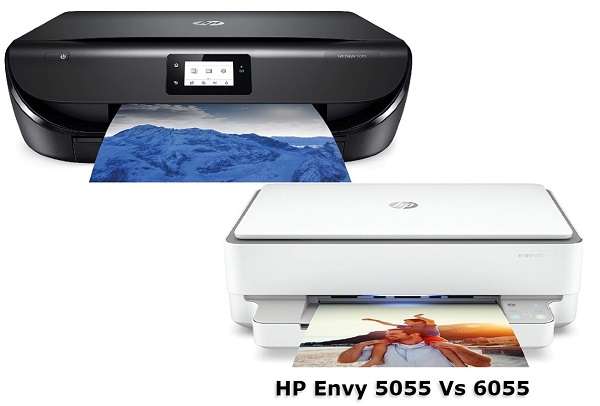Brother MFC-L3750CDW Review – Does it Worth Your Money?
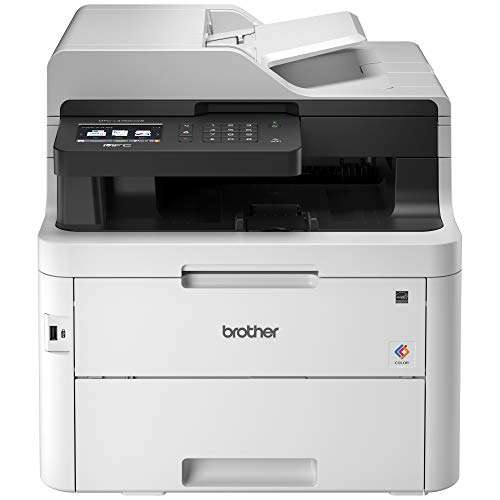
Dwelling in the contemporary time, who doesn’t want to get rid of the hassles of busy offices and long working hours? Maybe you have been thinking of placing a small business or home office for enjoying the freedom of self-established workplaces, isn’t it? Running a home office or business may require some elements and amongst them, an affordable and decent printer is needed.
Brother MFC-L3750CDW is a multi-functional printer that is going to be a suitable choice for your small home office. At the ending of 2018, Brother has launched a couple of color LED printers and multifunction devices that are mainly designed for home office or small business purposes. Provides the features that you demand to run a busy office- printing, copying, scanning, faxing, etc.
Since it is not a bang-up-to-date printer, it has fewer features that may not match with the latest models. Still, some individuals look for classical printers that consist of constant service, reliability, and affordability and Brother has it all. Have a closer look at the Brother MFC-L3750CDW Review, an entry-level all-in-one laser printer.
At A Glance Brother MFC-L3750CDW Digital Color All-in-One Printer
- Comes with a Toner Save Mode also helps to save on toner cost and provides affordable color printing
- Helps to minimize paper refills as it has up to a 250-sheet paper tray that adjusts for letter or legal paper prints
- The Manual feed slot handles a variety of paper sorts and sizes, including card stock, envelopes, and much more
- Has versatile connection options with built-in Wi-Fi, Ethernet, or connecting locally to a single computer via USB interface
- An Auto Document Feeder of up to 50-sheet is included for multi-page copying, scanning, and faxing which helps for saving time

Compare Brother MFC-L3750CDW vs. Brother MFC-L3770CDW Printer
| Brother MFC-L3750CDW Printer | Brother MFC-L3770CDW Printer |
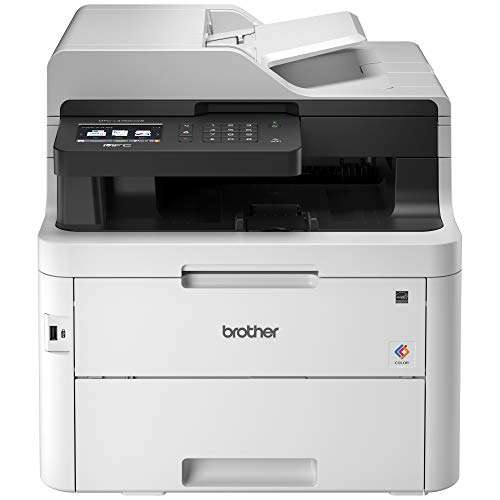

| Brother MFC-L3750CDW helps you to minimize printing delaying and saves time with the faster 25 ppm printing speed | Brother MFC-L3770CDW will let you get things done fast with up to 25 ppm printing speed and scans up to 20 imp black and 22 imp color |
| For multi-page copying, scanning, and faxing it has a 50 sheet automatic document feeder | Single-pass duplex copying and scanning with the 50 sheet auto document feeder included. |
| Reduces multiple time paper filing hassles since it has a 250 sheet paper tray and automatic duplex printing | Handle versatile sorts of papers with a 250 sheet adjustable paper tray and up to 30 sheets multi-purpose tray. |
| Made with Electrophotography LED Printing feature as well as a 3.7 inches color touchscreen display for easy handling | For convenient management, it comes with a 3.7 inches color touchscreen and wireless supported mobile printing. |
| The overall dimension of MFC-L3750CDW is 16.1 inches in width, 19.0 inches in depth, 16.1inches in height, and weight is 51.5 pounds. | It comes with an overall dimension of 16.1 inches in width, 20.0 inches in depth, 16.3 inches in height and the weight is 53.9 pounds. |
Key Features Of Brother MFC-L3750CDW Digital Color All-in-One Printer

Convenient Usage
Refilling inks and setting up frequently is a hassling task for most of us, Brother MFC-L3750CDW comes with large ink toner cartridges that run for a longer time and can print up to more than 1000 pages in a single refill. Furthermore, with the compatibility of a 250 sheet paper tray and 50 sheets automatic document feeder, you have to spend less time refilling it again. The decent paged document feeder is also a handy feature for multiple page scanning at once.
Quality Prints
Printing quality is one of the key factors that everyone keeps an open eye on while purchasing any printers. Quality printing means a clear definition of printed documents, wrinkle-free and spot-free pages, etc. Unlike any laser printer, it is made with “laser-like-class” printing technology that doesn’t use actual laser apparatuses rather implies light-emitting diode (LED) arrays. This technology makes the printing cost cheap and it keeps the printer compact in size and it consumes less power for functioning.
Efficient And Affordable
While delivering quality prints and charging less cost per print, a printer can be efficient, productive, and affordable. Furthermore, the noise issue for most of the printers is a concern that the Brother printer doesn’t have, it is pretty much quiet for home or office usage. Besides, the per print cost is cheap and the quality is clear as well as no spots or ink drainage is noticed from our analysis. So, you can trust it undoubtedly.
What Users Are Saying About Brother MFC-L3750CDW Digital Color All-in-One Printer
In comparison with other compact-sized printers, the Brother MFC-L3750CDW printer comes with pretty efficient productivity since it costs a low cost per print. As well as the ink cartridges and yielding costs are decent and affordable for running a small business or home office. Since it is best for a home office it can be one of the best wireless printers all in one. The printer provides more than 1000 pages of prints per cartridge and the great thing is the ink doesn’t dry overtime like other printers.
Coming from the toner cartridges, one of the concerns for customers is the setup process, but the Brother printer doesn’t let you do a sweat-breaking task for setting since it has a simple and convenient setup process. Furthermore, the budget seems not so high, and that’s why it is one of the best entry-level printers for small businesses in our view of perspective. A plethora of positive customer ratings defines the productivity and the quality services of it.
FAQs About Brother MFC-L3750CDW All-in-One Laser Printer
Can this scan on 2 sides without flipping pages?
How many toners does it have with it?
What does dash replacement enable means?
Brother printers are smart printers, equipped with low ink or toner intelligence that will automatically trigger an ink or toner shipment from your Amazon account to your home or office without any subscription fees, just pay as you purchase.

Final Verdict
Made with a pretty much modern design, this Brother MFC-L3750CDW printer can fit with any sort of home office or small business. In terms of functionality and productivity, there are no questions around, thus performing as the best. Rather than moving to expensive printers for small businesses, it can be a smart choice for switching towards printers that are decent in quality and performance as well as reasonable in price tag.
Our Brother MFC-L3750CDW review will assist you a little bit to compensate for this classic printer. Installation of the printer was extremely simple, just unbox, plugin, and power on and you go! Likewise, the quietness and speeds make it a perfect printer to contemplate for the home office or if you are running a small to medium-size enterprise.