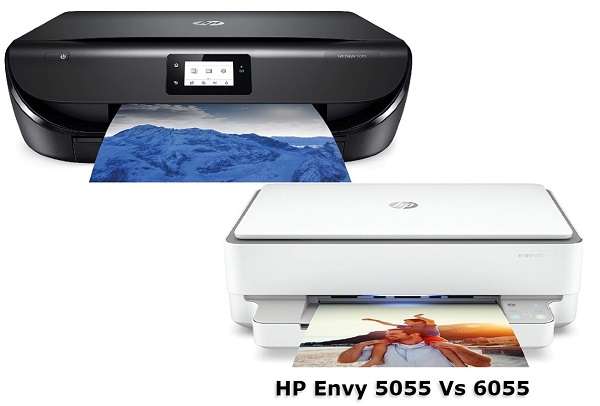10 Best Printer Scanner Copier And Fax Machine All In One 2023
Printers are vital devices nowadays. And a business printer can represent the business itself. So, with no doubt, it is a gadget you should consider properly before buying. And in these days of cyber crimes, the lack of security of this device can hinder your business and personal growth.
Among several types of printer scanner copiers and fax machines all in one, people love AIO printers for their multitude of functionality, these days. You may think you can’t afford them; they are expensive. However, those days were long gone when AIO printers were so expensive only businesses could have one. Now, you can find an excellent printer scanner fax machine all in one for under a hundred dollars.
All In One printer are a scanner, copier, printer, and fax machine. So, you don’t need to own different devices for that.
However, a perfect one varies from person to person, better to say ‘reason to reason’. If you are owning it for home, then you would like to have a printer of low cost and compact design where speed doesn’t matter that much. But if the same you are buying a printer for an office – printing speed and quality matter more than anything.
So, in this article I am going to show you the top ten printer scanner copier and fax machine all in one in the market right now; some of which are suitable for business and some are for the home. And after reading this review, you will be able to choose at least one printer for yourself.
Let not delay anymore and move on to the actual review.
10 Printer Scanner Copier And Fax Machine All In One 2023
1. Epson WorkForce WF-2830 all in one printer

Epson WorkForce WF-2830 is an entry-level home and office printer, which is featured versatile functions in a small footprint. It comes with a strong build. Like the name suggests ‘WorkForce’, Epson created this model with work efficiency in mind, which comes with a fast auto-duplex printing along with an ADF as well as wireless connectivity to boost the easiness.
The individual ink cartridge system of this handy printer makes it more suitable for home use. Overall performance, efficiency, and output quality put it out of the ordinary.
Epson WorkForce WF-2830 Specifications
- Print high detailed photos with 5760 x 1440 optimized dpi resolution.
- Fast printing with 10.0 ISO ppm for black and 5.0 ISO ppm for color.
- Connect in your way with myriad connectivity options.
- Easy connect and print from your mobile phone.
- You can benefit from Epson connects like Creative Print App.
- Print hand-freely with voice command printing.
- Scan, copy, print, and fax easily from the 1.4-inch color display.

Small Footprints
As a home or home-based all in one printer scanner copier fax machine, the Epson WorkForce WF-2830 is a space saver. It measures 8.6 inches in height by 14.8 inches in width by 11.8 inches in depth, making it a small footprint printer. It means you don’t need a large space to put it. The weight is also light, 11.5 pounds made it easy to carry around.
High-quality Output
Although the price of Epson WorkForce is low, it offers high-quality output which is even considered for business documents. It works excellent to print text, graphics, charts, and reports. Photo printing of this model is marvelous. May the speed is not fast, but it is enough for any low demand home base office.
Separate Cartridge Replacement
For a normal inkjet printer, if it’s run out of ink, you need to replace the whole cartridge. But not with WorkForce WF-2830. It offers you an efficient cartridge replacement system. You need to buy the cartridge that ends and replace it.
2. Canon Maxify MB2720 All In One Printer Scanner Copier
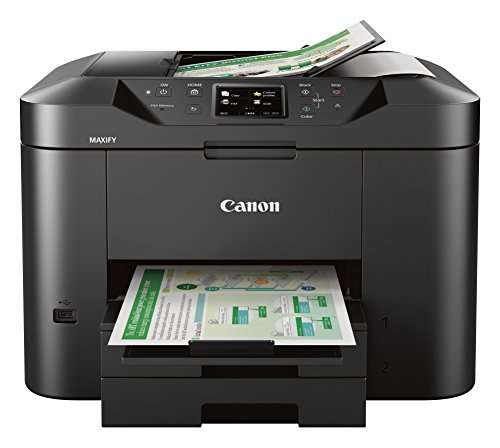
Canon Maxify allows you to print, scan and fax. It is an addition to the company’s small-biz inkjet line-up which offers an excellent output quality and average paper handling, suitable for micro and home offices or workgroups. But you can’t put heavy-duty paper loads on it.
Maxify series printers are designed for all types of business, and the MB2720 and other entry-level affordable printers are targeted for home offices, sole proprietorships, and offices with a few employees. Although this model misses many consumer-friendly features, it adds fax and other business features.
Canon MB2720 Specifications
- To handle your business workload, Canon Maxify MB2720 provides a 20,000-page peak Monthly Duty Cycle.
- Ready to fulfill your demand with high printing speed at 24 ppm for monochrome and 15.5 ppm for color.
- It offers Dual-Resistant High Density (DRHD) to produce laser-sharp text and professional colors.
- Safe your important and personal documents from any kind of hacking and leaking.
- Have a track of what you are printing and remove any irrelevant printing to lower the cost.

Quick printing
Time is crucial for any business. And, to save your time, Canon Maxify MB2720 delivers fast printing speed. It prints 24 monochrome documents and 15.5 color documents in a minute. Moreover, it has 50-sheet ADF and supports auto two-sided printing. So, you don’t even need to be there to wait for your job to finish.
Exceptional Printing Form
Even though you don’t need to spend a lot of money to get a canon printer copier scanner fax machine, the printing quality is out of normal printer reach. It prints vibrant texts and professional color printing. Borderless printing makes the photos seem exceptional.
Simple Control
The 3-inch screen with supporting buttons makes the control of this printer simple. And the myriad connectivity options allow you to print from any device you have whether it is a laptop, computer, desktop, mobile phone, or tab. For more convenience with mobile printing, you can print through the Canon Printing app. It is the best color laser printer.
3. HP Officejet Pro 8028 All-in-One Printer

HP Officejet Pro 8028, a scanner, copier, and fax, all in one machine. It has a handsome design, with a tri-color combination to fit beautifully in a house or small business. This handy machine is designed for both home and business with suitable features. Additionally, it supports voice command for more convenience.
HP Officejet Pro 8028 Specifications
- Compact design and lightweight make it fit for any place.
- Speed printing up to 29 ppm for black and 25 ppm for color.
- For a detailed view of color photos, print up to 4800 x 1200 optimized dpi.
- Print from anywhere with Wi-Fi connectivity and Bluetooth connection.
- The smart task feature eliminates steps in repetitive jobs by allowing to scan and copy the cloud, email in one touch.

Attractive and Robust Design
Few manufacturers care about appearance. However, HP takes a way ahead and delivers printers with cute builds. The tri color body of HP Officejet Pro 8028 looks adorable. If you are someone who is concerned about both interior design and performance, then this printer is going to create a new style in your workplace. And, with this attentive design, its robust build makes it capable of handling bulk printing demand.
Reliable printing quality
The print quality of this printer will make you love it. It is designed with one of the most popular HP thermal inkjet technologies, which has advanced printing capability. This will be a reliable mate for you to grow your business.
Voice Command Printing
Voice assistants have become famous in modern wireless printer copier scanner fax machine. It differentiates between modern and old-school printers. The HP Officejet Pro 8028 comes with a voice-activated printing capability which allows you to operate this printer with a voice command.
Auto-Duplexing
The auto duplex feature of this printer will make you more productive in your effort. With this, scan, copy or print dual-sided documents without manually flipping the page. The 35-sheet capacity of auto-duplexing is enough for professional duplexing.
4. Pantum M6802FDW Printer Scanner Copier
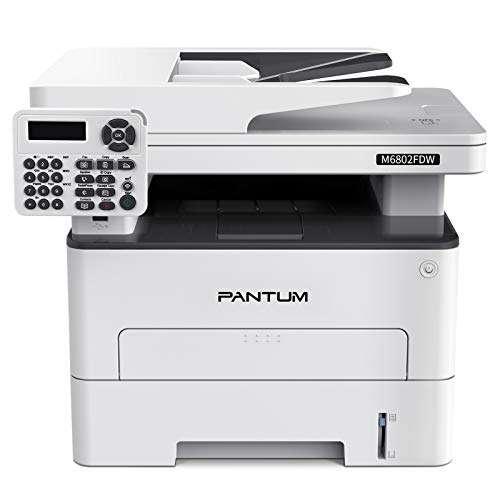
Where HP, Canon, Epson, and Brother are dominating the printer market with high-priced printers, Pantum is offering the best printers at a super affordable price. And Pantum M6802FDW is one of those printers.
M6802FDW comes with a bigger capacity RAM and a powerful processor for entry-level monochrome printers. Print speed and quality are also par ahead from the printer scanner copier and fax machine all in one same-priced competitor printer. Although I saw complaints about customer service, however, it is really a suitable partner for your printer.
Pantum M6802FDW Specifications
- Pantum M6802FDW provides advanced printing with copying, scanning, and faxing.
- Not let you wait for finishing your printing job with 32 ppm printing speed.
- It has versatile connectivity options to choose from and connect according to your need.
- The installation of this printer is pretty easy. Just one step and installation is completed.
- With fast printing, the ADF and Auto-Duplexing save your time more and set you free from boring the printing job.

Superfast Printing
Printing speed matters a lot in businesses. And Pantum understands this need of yours and provides a superior speed. It can print 32 pages per minute, which means you don’t need to wait for even two seconds before the printing is out. Moreover, it is also offering auto document feeder and auto two-sided printing. With these features, your productivity will skyrocket.
Vast Connectivity
Pantum M6802FDW is offering a vast way of connecting to scan, copy or print. You can print without depending on a specific device. And Wi-Fi support adds a huge addition in connectivity. Mobile printing becomes more simple and convenient with Wi-Fi direct and NFC support. Scan and print directly from cloud apps if you want.
User And Eco Friendly
The set-up of the Pantum M6802FDW is just simply too simple. You need to connect to the printer and install the software, and all is set up. And it has a noiseless connection option, where it doesn’t make any noise. Although, while using this feature, the printing speed of your printer will be reduced, it will be quite useful for the home base office.
5. Pantum M6602NW All in One Laser Printer
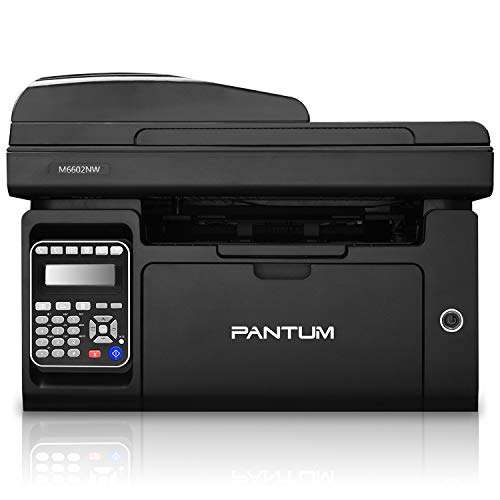
Pantum M6602NW, another scanner copier and fax machine all in one of Pantum, is suitable for home and micro-offices. This monochrome printer offers good quality printing and some handy features. But the printing speed is not that impressive.
Just like the Pantum M6802FDW, it also comes with a larger RAM capacity and a powerful processor to scan and print complex documents. You can directly print office files from your mobile phone.
Pantum M6602NW Specifications
- Scan, copy, print and fax all from a single printer.
- One tap installation saves you from hours of hassle with this complex work.
- Get your first printed document in approximately 7 seconds.
- Auto documentation printing of M6602NW print at a speed of 22 ppm.
- A 20000 max monthly cycle fulfills all demands of a small business.
- Adjustable navigation screens provide you with more convenience printing.

Multiple Connectivity Options
Like all the printers in this list, the Pantum M6602NW is also offering a vast number of connectivity options. It supports direct connection with PC/laptop through USB to Wi-Fi connection and other types of connections. You can print with what device you have without depending on what you don’t have.
NFC Supported
NFC or Near Field Communications made mobile printing totally single. It is a protocol that allows you to connect from one device to another by just tapping the hotspot of another device. Thus the connection process just needs one touch. The hotspot of M6602NW is always open, so just need to tap on it from your mobile phone.
Extraordinary Quality
The Pantum M6602NW is delivering outstanding quality printing. It offers 1200 x 1200 dpi resolution of printing, which makes texts look sharp and edgy. On top of it, the printing speed is also not bad. Overall, the printing quality of this printer is out of the ordinary.
6. Epson EcoTank Pro ET-5850 All in one Printer

Epson has released a printer line up for business, named “EcoTank Pro”. Several products of this line up are well known for their quality like ET-5800. But its younger sibling, ET-5850, is overall a better performer than ET-5800.
This hefty printer, Epson EcoTank Pro ET-5850 designed for small to medium cap businesses. It comes with generous paper handling and reliable print quality, with a 66,000 monthly duty cycle. And the printing speed is also fast enough for any small business. These features put it on the top of the best wireless printer for chromebook.
Epson EcoTank Pro ET-5850 Specifications
- EcoTank Pro ET-5850 saves up to 80 percent of your cost with low-cost replacement ink bottles.
- Print at a high speed of 25 ISO page per minute(ppm) in black and color.
- Powered by PrecisionCore Heat-free Technology, it doesn’t need time to warm up to print out the first page.
- You can print borderless photos with it up to 8.5 x 14 inches.
- Save more money by reducing paper waste and saving energy.
- To have interruption-free printing, it has a humongous paper handle capacity of 500-sheet.

Large Paper Capacity
If you are searching for a way to improve your work efficiency, one key point is high paper input capacity. And therefore EcoTank Pro ET-5850 comes with a double tray with a rear feed, which allows you to load more sheets. ET-5850 can have a total input capacity of 550 sheets to ensure you do not stop working to replenish paper in the printer.
Outstanding Output Quality
Printer output quality can decide your business performance. And, if you are expanding your business, ET-5850 can be a tremendous help to you. It provides outstanding quality printing like a print shop in both monochromes as well as color.
It can add stunning details in color printing with PrecisionCore Heat-free Technology. And the printing quality is also not bad.
Low Operating Cost
The operating cost of the Epson EcoTank Pro ET-5850 is super low. Epson especially designed large size ink tanks to lower the running cost. The cost is only 2 cents per color page, which is 80 percent lower than any laser printer cartridges.
7. Epson EcoTank Pro ET-16650 All in one Printer Scanner

Epson EcoTanks are dominating the high-end printer scanner copier and fax machine all in one in the market. After all, they are the flagship of Epson. Epson EcoTank Pro ET-16650 is the new member of the EcoTank lineup which is engineered for small to medium businesses and comes with a huge monthly duty cycle to back up your work. And the bundles of easy-to-use features already made it its favorite among offices and workgroups.
I like it offers scanning, printing, and copying in a wider format than any standard printer. To print out any creative project instantly for your business, it supports up to 13 x 19 inches. And the bulk tank drops the running cost down to minimal.
Epson EcoTank Pro ET-16650 Specifications
- Epson EcoTank Pro ET-16650 comes with a high-capacity ADF.
- It has an adjustable control panel with a 4.3-inch display and supporting buttons.
- Lower your operating cost up to 80 percent with low-cost replacement ink.
- Support up to 4800 x 1200 optimized dpi for detailed colour printing.
- You need to waste your time by waiting for the first print, as it doesn’t need to warm up.
- To fulfill all the needs of a small to medium business, it provides 66000 pages per month duty cycle.

Robust But Compact Design
As an office-oriented machine, the design of Epson EcoTank Pro ET-5850 looks professional with robust construction to handle heavy-duty printing. Despite the rock-hard build it is compact which measures 20.3 inches wide by 20.5 inches in height by 38.4 inches in depth and weighs 46.1 pounds. Thus, allow this hefty printer to sit nicely on a desktop.
Magnificent Output Quality
Like other EcoTank Pro printers, ET-16650 is also designed with a PrecisionCore print head to deliver accurate color printing and ensure outstanding quality. This technology makes the prints look like print-shop output quality. So, businesses can trust this machine to print marketing materials and professional documents.
Super Low Running Cost
Like other printers, Ecotank doesn’t push your business expenditure to skyrocket. The Ecotank systems come with four extra-large ink tanks that have a huge capacity for inks. Thus, allow you to print more paper, which significantly lowers your operating cost. On top of it, ET-16650 offers two-year free ink.
8. Brother MFC-L5700DW All-in-One Printer

A capable midrange monochrome printer, Brother MFC-L5700DW is a scanner copier and fax machine all in one printer. It is perfectly suitable for micro offices and small workgroups. Comes with a copious standard paper input capacity, moreover, you can expand it highly. And the text quality of this printer is above average.
It provides a high printing speed to finish your printing job in no time. The running cost is also in range. But one thing though, the grayscale printed photos don’t look that impressive.
Brother MFC-L5700DW Specifications
- Built-in wireless and ethernet interfaces allow you to share MFCL57000DW with multiple users.
- 3.7-inch displays let you create shortcuts of the steps of your work.
- Mobile printing became easier with Brother MFC-L5700DW mobile support.
- With Amazon Dash, it measures your toner level and order from Amazon when it’s low.
- To satisfy your demand at any time, it has a printing speed of 42 ppm.

Running Cost Efficient
The operating cost of Brother MFC-L5700DW is exceptionally low, compare to its competitors. With Brother’s highest-yield toner cartridge, which has 8,000 pages printing capacity, the running cost of this device is only 1.6 cents. Not to mention it comes with 2000 pages worth of ink cartridges with the “starter” pack. This makes the printing cost more low.
Advance Scanning
The Brother MFC-L5700DW fax machine copier printer and scanner come with a 50-page capacity auto document feeder. With that, you don’t need to intervene every time while scanning or printing. It also can scan directly from the cloud-like email and popular cloud services like OneDrive, OneNote, Evernote, etc.
Next Level Security
With wireless facilities, devices call upon the fear of getting hacked. And it could be quite sensitive when it comes to businesses. But you don’t have to worry about MFC L57000DW, which comes with Triple Layer Security. It saves your documents and network from hackers. You can even set restrictions on users. And it alerts you to protect against unauthorized device access.
9. Canon TR8620 All-In-One Printer Scanner
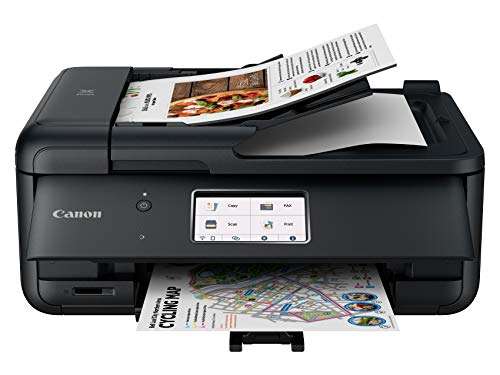
Compact design printers are famous these days. And the Canon TR8620 is a perfect example of this. This cool-looking printer scanner copier and fax machine all in one come with a multitude of features that make it a suitable candidate for both the home and work environment.
Canon TR8620 Specifications
- Easy setup of Canon TR8620 lets you work faster with your mobile phone and computer.
- The 20-sheet ADF made copy, print, and fax easier and faster.
- Print direct from your mobile phone using the CanCon Print app, Apple AirPrint and Mopria.
- With Auto 2-sided printing, save both time and money up to 50%.
- You can print photos directly from the SD memory card.

Compact And Flimsy Design
The Canon TR8620 compact and flimsy design make it different from other printers. With the compact size, it can fit nicely anywhere into the home and work environment. Thus, it allows you to add professional nuance to your room. The size measures 13.8 in height, 17.3 in width, and 7.5 inches depth with 21.4 pounds weight.
Peerless Output Quality
Canon TR8620 exceptionally comes with a five-ink slot, and it is an excellent choice to handle your printing jobs. It simultaneously provides terrific outcomes for both text and photos. The prints are sharp and vibrant to suit business reports and documents. Regardless of what you need to print contracts, important marketing documents or snapshots, it is reliable for everything.
Variety of connection
Pixma TR8620 comes with both wired and wireless connectivity options. It supports Ethernet, PictBridge, Wi-Fi, and Bluetooth. You can print photos directly from media cards like SD, miniSD which are not available in every printer. As for mobile connectivity, you have copious options to choose from like Apple AirPrint, Mopria, Cloud Link, and Google Cloud Print.
10. Canon Color imageClass MF743Cdw Printer
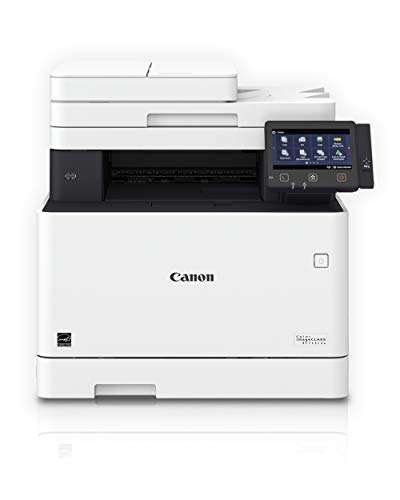
Canon Color imageClass MF743Cdw is the last business-oriented printer of the imageClass series. It is specially designed for small and medium-sized businesses with serious paper handling and printing requirements. With a recommended 4000 pages monthly duty cycle, it can handle a large workload of your business.
The MF743Cdw is also outfitted with a super-fast 50-sheet automatic document feeder(ADF) which can simultaneously scan and print two-sided. Ultimately, it has 550-sheet additional paper cassettes to handle large amounts of paper.
Canon MF743Cdw Printer Specifications
- You can fully customize the Canon Color imageClass MF743Cdw as per your want.
- It supports mobile solutions for printing and scanning.
- You can scan and convert any document to searchable files by the one-pass scan.
- It drastically reduces the overall operating cost by several folds.
- To boost your work efficiency, it can work with Alexa.

Huge Paper Input Capacity
To work faster and interruption-free, having a large capacity of paper handling is vital for any printer. The Canon Color imageClass MF743Cdw printers copiers and fax machines is perfectly taken care of in this case. It has a paper input capacity of 550-sheet among the multipurpose bypass tray has a 50-sheet capacity. With this amount of paper input capacity, you don’t need to worry about replenishing paper often.
Easy-To-Go Touchscreen
The stand-alone operation goes effortlessly with the large, easy-to-use 5-inch colour touch screen. The controller is adjustable, which means you can move its angle according to your position. This screen allows you to swipe to move icons just like a smartphone.
Superb Printing Output
The imageClass MF743Cdw is faster in printing text and graphics mixed documents. The quality of the printer is also above the average. The printed texts look sharp and dark. And, the graphics printed in grayscale looked sharp and well detailed and the overall lighting is well-balanced.
Final Verdict
A printer can make or break your business. And, for home too, it has become an important gadget. And there are different types of printers available in the market according to your need. You can find the printer scanner copier and fax machine all in one almost at any price.
But not every printer is reliable. In this article, I discussed with you ten reliable AIO printers. There are many more, and you may like another one. However, before buying consider these features: first, make sure the printer is AIO, offers ADF and auto-duplex, supports wireless connection, and has a powerful process. And also invest your time reading the users’ review before investing your money.