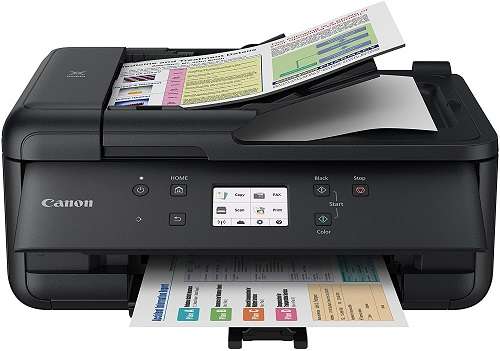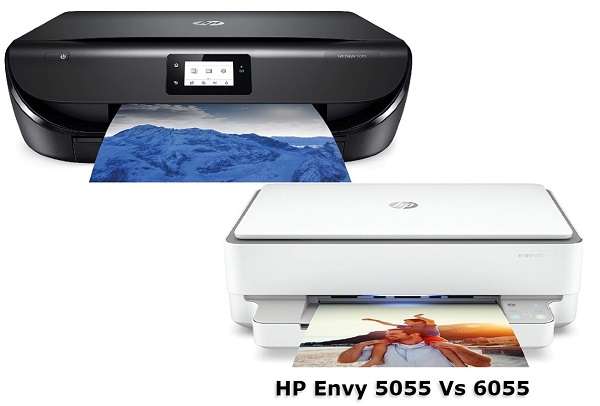Canon Pixma TR7520 Review – Who is the best Canon or HP?
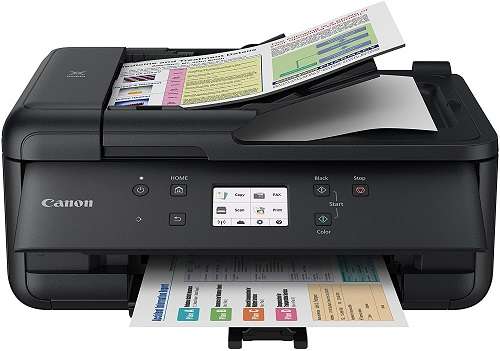
Are you interested in the exploration of a mid to low-budget range printer for your home office which is going to be both efficient and reliable, but you are perplexed about which one to go for? Nothing to worry about, I take you into a detailed guide through our Canon Pixma TR7520 review for aiding you to make a rational decision.
For the budget market, Canon Pixma TR7520 is an overwhelming option that is designed for fulfilling one’s demands that are ranging from printing to scanning as well as faxing. Staying annoyed about the performance after purchasing a printer is a usual issue for most individuals.
Here with the Pixma TR7520, you have nothing to worry about thanks to its superior speed, elegant text, and rich photo quality. It is designed to be the best and most committed partner for printing, scanning, copying, and faxing from a single, comparatively portable device.
At A Glance Canon PIXMA TR7520 Wireless Printer
- Canon PIXMA is made with essential features like scanning, faxing, printing, a great ink system, and a variety of connectivity options to meet up one’s need
- This inkjet printer appears with a decent output tray capacity for handling plain papers, photo sheets, and a variety of papers to put it into the convenience
- Allows you to stay connected to your smartphone devices, tablets, laptops, and other favorite devices for wireless printing of documents
- Since it is a compact and portable home office printer that is also wireless and all-in-one featured, it fits with any office or home office environments easily
- It is packed with an auto document feeder, an intuitive LCD touch screen display, and a bunch of features to meet up the user satisfaction

Compare Canon PIXMA TR7520 With HP ENVY Photo 7855 Printer
Regarding, this part comes with a comparison chart that is made of two inkjet printers with almost related specs from two different brands. This will let you have a more imminent glimpse at both printers and will help you to choose the fitting one that matches your requirements.
| Canon PIXMA TR7520 Wireless Printer | HP ENVY Photo 7855 Printer |
| Canon PIXMA TR7520 is equipped with a 5 color individual ink system for delivering documents that are great looking both in color and clarity. | HP ENVY Photo 7855 is a photo printer that is supported with HP 64 ink cartridges that are simply reliable to use since it comes with HP instant ink. |
| Pixma TR7520 printer is made with a 100 sheet paper handling input tray for a legal size 8.5 inches x 14 inches plain papers and 20 sheets for 4 inches x 6 inches or 10 sheets of 5 inches x 7 inches photo paper. | It has a 100 sheet paper input tray that handles tasks at home with print, scan, and copies versatility. |
| It has a maximum printing speed of up to 40 pages per minute for Black 7 White and color pages. | Since it comes with a printing speed of 15 pages per minute for B & W and 10 pages per minute for color pages, runs printing tasks quite faster. |
| The printer is made with a 3 inches color LCD touchscreen display that delivers an easy and intuitive control of tasks. | With a 2.65 inches color LCD touchscreen display your printing and scanning tasks won’t be an issue of headache before. |
| This compact printer is made with an overall dimension of 14.4 inches in width, 7.5 inches in height, and 17.3 inches in depth and weighs 17.3 pounds. | In overall dimensions, it sizes inches 7.6 in depth, 19.33 inches in height, 17.87 inches in width, and weighs 16.72 pounds. |
What Users Are Saying About Canon PIXMA TR7520 Wireless Home Photo Office Printer
After analyzing a noticeable amount of reviews from Amazon, it is regarded as a mid to entry-level printer by the majority of the users with lots of versatile features. From that perspective, it is suitable for people who want to do day-to-day printing jobs in a hassle-free way within the capacity of their pocket.
Those who run home offices can avail themselves decent black & white prints and it is also them who bother about the speed rather than prioritizing the quality. It is one of the best printer scanner copier and fax machine all in one as it has all the versatile features.
Canon TR7520 shows a 3 inches touch screen panel on the display side and the status bar is loaded with the necessary keys since it’s pretty much decent in overall size measurement. If you want a better display than that, then you can check out the best color laser printer for mac instead. Since it runs with 2 ink cartridges (1 black and 1 with four colors) the cost is not that much per print. When it goes with glossy photo papers, the print output quality is delivered superb and the best one at that budget.
Key Features Of Canon PIXMA TR7520 Wireless Home Office All-In-One Printer

Handy Utilities
Canon Pixma TR7520 will let you print black & white photos, documents from your phone. Moreover, you can perform scans and copies with a decent level of excellence as well as offer faxing facilities, and all these make it an AIO printer. Side by side, the dual paper feeding, and duplex scanning, printing system make you accomplish all tasks smoothly.
Appears with an OCR feature for quality scans and an auto flatbed scanner ensures convenience. It has a maximum printing resolution of 4800 x 1200 dpi, for scanning has an optical resolution of 1200 x 2400 dpi and an interpolated resolution of 19200 x 19200 dpi. Also delivers quality copies with optical character recognition software. Additionally, it can also print smooth borderless 4 x 6 inches photos within 37 seconds.
Compact Design
During the discussion about the build quality and the design of this canon office pixma TR7520, it is pretty much compact and smart in this sector. Plus, the sleek and sturdy design makes it easily fitting for any variety of office interior whether it is for a home office or any corporate office.
It is packed with rich black colors to match your space and preference. Overall, it is not a heavy printer that you can shift effortlessly from one place to another. A transportable build quality device offers great prints, scans, copies, and faxes which is none other than the Pixma TR7520 all-in-one wireless home office printer.
Effortless management
If you examine the settings process of Canon PIXMA TR7520, it is super easy since it is convenient to use from both your Windows and Apple devices. Just download the Canon Print App and go by the syncing method with the QR code and here you are finished with your printer setup procedure.
Print, Copy, scan, and fax smoothly without any hassle just with the mobile App. Moreover, You can connect your smartphone, tablet, and all your preferred devices with comfort and you can Print either from the Cloud, through Bluetooth, from social media while you are on the outside.
FAQs About Canon PIXMA TR7520 All-In-One Printer with Scanner, Copier, and Fax
Does this printer have two sided scanning?
Does it print when one ink cartridge runs out?
Can you attach this printer to a cabled computer with a USB cable?

Final Verdict
The Canon PIXMA TR7520 printer is a smart choice for small, middle, or home offices. It offers a pretty much considerable number of black and white pages, as well as it can print immediately, therefore, addressing it fitting for offices that always print in moderate numbers. It continues in almost all paper dimensions and grants an easy approach for paper fixes. Canon Pixma TR7520 review won’t make you unsatisfied and you can go for it if you prefer a high-quality printing option and budget-friendliness.