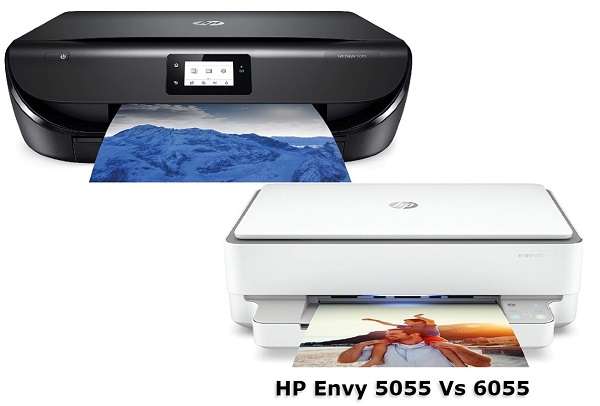Canon Imageclass D1620 Review – Does it Better Than Lexmark
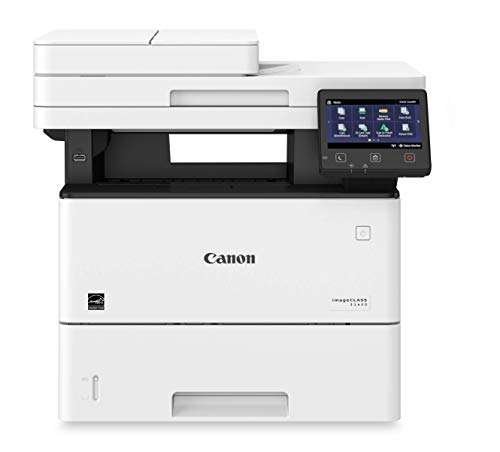
We need to print or scan various papers/images in our daily life at home or office work. In this case, we are using printers with different features. Today in this Review we will discuss a printer designed for small to medium-sized workgroups.
The Canon Imageclass D1620 laser printer is very useful for small to medium-sized workgroups. The printer provides fast performance for printing as well as scanning and copying. The Canon Imageclass D1620 printer has a 5-inch LCD touchscreen that makes it very easy to navigate menus. This printer has a maximum of 2,300 sheets of paper trays for quick work. A stack of pages can be copied or scanned with the help of an automated document feeder.
In the Canon Imageclass D1620 Review, we have discussed all these features in detail which will help you to know about the efficiency and qualities of this printer. So let’s see why the Canon Imageclass D1620 printer is so popular and what questions or comments users have about this printer.
At A Glance Canon Imageclass D1620 laser printer
- The Canon Image CLASS D1620 printer allows printing, scanning, and copying with multiple capabilities.
- The Canon ImageCLASS D1620 printer has 3 electronic cassettes and cabinet stands to enjoy the capacity of 2,300 sheets of stretched paper.
- The printer can print at 45 pages (ppm) per minute.
- 600 x 600 dpi resolution standard documents can be created with this printer.
- This printer can print wirelessly from compatible devices via Wi-Fi Direct connection.
- The printer has a platinum glass scanner with an 8.5 “x 14” scan bed
- The one-pass duplex scan associated with this printer allows you to get a two-sided scan through the automatic document feeder.

Compare Canon Imageclass D1620 and Lexmark MB3442adw Printer
To understand why the Canon Image CLASS D1620 printer differs from other printers, we have compared this printer with the Lexmark MB3442adw Laser Printer in the Canon Imageclass D1620 review. Which will help you get the right idea about the Canon Imageclass D1620 printer.
| Canon Imageclass D1620 laser printer | Lexmark MB3442adw Laser Printer |
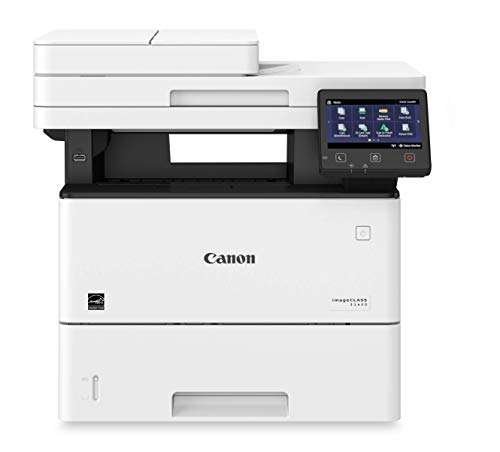

| The application library platform attached to the Canon Imageclass D1620 printer allows the creation of seven key functions, one-touch buttons. This feature simplifies all activities, including printer print templates, standby slides, scan-to-preset destinations, and copying ID cards. | Lexmark MB3442adw Laser Printer is very easy to manage the printing work. It can be set up quickly by plugging. The connection system from the standard Wi-Fi mobile device makes the printing work much easier. |
| This printer has short-term memory that stores confidential information to help reduce the risk of loss. You can protect your confidential information by controlling device access. You can also set security settings behind an administrator login. | The Lexmark MB3442adw Laser Printer has a full spectrum protection architecture that helps keep your data secure. |
| The Canon Imageclass D1620 printer scans black and white files up to 70 mm (IPM) per minute (IPM) via a single-pass document feeder. There is also a system to convert files to multiple formats, including high-compression PDF and searchable PDF (OCR). | The UnixTM toner feature of the Lexmark MB3442adw Laser printer provides rich black and smooth gray printing with details. This printer works well with a 1-GHz dual-core processor. |
| The high-tech productivity and reliability of the Canon Image CLASS D1620 printer is remarkable. This printer is designed to provide the highest quality printing and scanning. | The Lexmark MB3442adw Laser Printer’s two-sided printing standard and built-in energy-saving modes encourage environmentally conscious work practices and support EPEAT Silver and Energy Star certification ratings. |
| The fusing technology and low-melting-point associated with this printer help in achieving low power consumption. It supports ST Energy Star ® EPEAT® Silver’s testimonial rating. | This printer is capable of capturing up to 96 images per minute, measuring 8.5 x 11, with an automated two-sided scanning system. |
What Users Are Saying About Canon Imageclass D1620 laser printer
The Canon Imageclass D1620 printer is quite popular with users and customers for some of its special features. The color laser printer is especially effective for small to medium-sized workgroups. A 5 “color touchscreen feature is more appealing to the user, as it makes the task easier to navigate.
It also improves the user’s work quality by having more application features, more sheet capacity, and faster handling. However, users have not commented positively on its high running costs.
Key Features Of Canon Imageclass D1620 laser printer

Enhanced Workflow Efficiency
Canon Imageclass D1620 matches your business demands for urgent work. With a maximum capacity of 2,300-sheets of paper, this printer has an overall print speed of 45 pages per minute. This high-performance printer features platinum glass for scanning and copying valid sized documents.
Fast, Single-Pass Duplex Scanning
The Canon Image CLASS D1620 printer comes with a single-pass document feeder that doubles its productivity. This printer can scan up to 70 black and white images/business documents per minute (IPM). There is even a system for storing and locating files by converting them into searchable PDF or high-compression PDF formats.
Mobile-friendly device access
The application-based Canon Image CLASS D1620 printer provides a variety of methods for printing from most iOS devices and Android mobile phones or tablets. This printer has an application called Canon Print Business that supports both iOS and Android platforms and provides access to the devices’ settings.
Security Features
The Canon Image CLASS D1620 printer can store documents in short memory. This reduces the risk of losing confidential information. Security settings can be set on the back of an administrator’s login.
Usability
This printer has a 5 “color screen which makes its usability much easier. This printer has a more unique device experience like the application library. The printer has a Wi-Fi® Direct hotspot system that enables you to connect directly to a mobile device (s) without the need for an external router.
FAQs About Canon Imageclass D1620 laser printer
What is the paper capacity for this device?
What are the wireless capabilities for this printer?
What is the warranty?

Final Verdict
The Canon Imageclass D1620 review gives an idea of all the features of this printer. This printer’s screen, copy function, automatic document feeder, and WiFi networking system greatly improve the type and speed of your work.
This printer is also capable of working with both Windows and macOS. Our Canon Image CLASS D1620 review will hopefully benefit you by choosing a printer based on the features you need to make your day-to-day printing and scanning work easier.