Best Ways To Sit With Lower Back Pain
There are a plethora of things that can be the reason for your back pain. Injury, illness, or diseases can make your back feel uncomfortable or achy. But most of us who do a 9-5 job or spend most of the waking hours sitting on a chair have or are going to have a common issue – back pain.
If you already have a back pain issue, to get relief from this annoying pain, you need to take some steps like correcting posture, going to psychosis, doing some exercises, and some other things. But nothing will work if you don’t eradicate the problem from the root, which is the wrong sitting posture.
Here, I’ll give you detailed information about how you should sit and what to do and what not while sitting. This article will be useful both for those who already have back pain and those who don’t have it for now as sitting posture is important for all.
Best Ways To Sit With Lower Back Pain
Why Sitting Causes Back Pain
It is necessary to know why sitting is bad for your back. Four out of five adults suffer from back pain problems. But, the saddest news is that the number of young people with back pain is increasing rapidly.
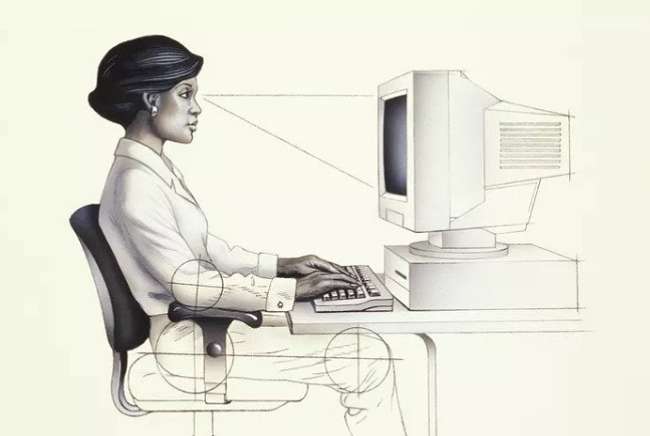
According to a report, it found out that your upper body puts 90% more pressure when you are sitting compared to when standing. Most likely when you sit, you sit in the wrong posture which causes tension and imbalance in your back and neck. This applies whether you sit at the office, in the car, or at home.
What To Correct First While Sitting
From the Pareto principle, we know that 80 percent of your outcome depends on 20% causes. The same also applies here. By just fixing these two things you can almost correct your sitting posture and they are:
- Back Angle
- Knee Angle
What Should Be Your Back Angle

You might be told in the home or school to sit straight. But unfortunately, we were taught the wrong sitting posture from the very beginning. If you have back pain or don’t want one, ensure your back is rested on an office chair at 100 degrees at least. This simple step alone can reduce the pressure on your spine from 90% to 70% which is a leap forward.
The most important thing you should remember to never slouch or hunch forward. It is the worst position you can sit in with back pain. While tremendously increasing the stress on the back and neck, it damages your neck the most.
Thankfully, there are many studies done to find out the most suitable sitting position and a report in Canada has shown that sitting at 135 degrees is the most effective angle. Although this may not be an ideal position to work in, you can take breaks in this position.
What Should Be Your Knee Angle

Although knee angles don’t seem to have much effect on sitting, it is also a vital point. You can correct your lower body posture when sitting on a chair by just maintaining your knee angle. Here are some tips to correct your knee angle:
- Don’t stay leg-crossing for a long time. Try to avoid it at any cost if you are suffering from sciatica.
- Keep your keen bend at a 90-degree angle.
- Ensure your both feet are rested on the ground. You can use a footrest for convenience.
That advice may seem hard to follow but can put your body into a natural position and minimize the stress from your back and neck. If you start feeling uncomfortable after sitting for some time, it means your body is telling you to take a walk.
Avoid This While Setting
Stop overstretching or twisting your body frequently to avoid back injuries which ultimately lead to back pain. When necessary things are away from your normal reach, it can occur overstretching. You should have a proper distance from your keyboard, mouse, and necessary documents.
For the keyboard and mouse, the distance should not be over 15 to 17 inches which is your primary zone. The other documents are in the secondary zone which is around 27 inches. And, the monitor can be in the 42 to 45 inches distance.
Try to reduce twisting your torso while sitting. Repetitive twisting of your torso can tear one of the large muscles or a ligament around your spine which leads to lower back inflammation and spasm.
If you need to reach for objects, use a movable chair and take your chair with your body. At the end of the article, I’m going to recommend some office chairs which will help you to maintain your sitting position.
Switch Between Sitting Position
Sitting in a single position can pressure certain parts of the body, even if you are sitting in a perfect posture. By switching between positions, some body parts will get a quick break and other parts will be active.
Here are four positions you can adopt in your daily working life.
- Reclined Sitting
- Declined Sitting
- Standing
- Supine Sitting
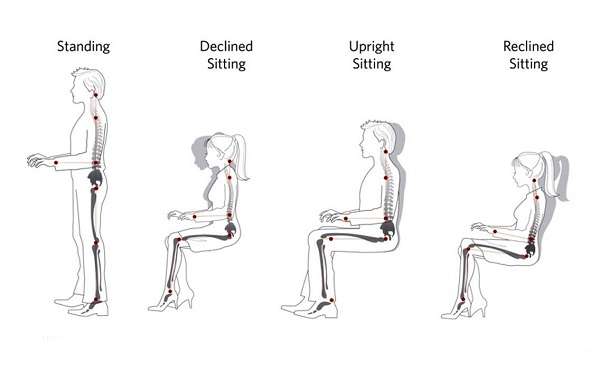
Reclined Sitting
In this posture, most of your back rested on a trunk. As most of the weight of your upper body is supported, your back muscles are least activated and in a rest state. In this way, it reduces back restlessness.
In this position, while doing active work you backrest at an angle of 100-110 degrees and while doing passive work like using a cell phone, resting or listening to music, you set the backrest at 135 degrees.
Declined Sitting
In this position, your thighs are inclined with the buttocks at a higher position than the knee. The angle between them should be larger than 90 degrees. Your back should be vertical and your feet should touch the ground. Make sure your forearms are rested on the desk.
This reduces the weight from your spine to your thighs. Thus your back gets relief from low back fatigue.
Standing
It may seem funny but working while standing periodically can be super effective for you if you are suffering from back pain. It decreases the weight pressure from your spine and circulates blood to your lower body. According to a study, it seems that standing can reduce lower back and neck pain up to 54%.
But, it’s not effective to work while standing. It can decrease your productivity and our goal here is not to drop our productivity but to address the back problems. And, a study shows that after 30-45 minutes of work you can take a short break and at that time you can walk or just stand for 5 minutes.
4 Best Chairs That Can Help You To Reduce Back Pain
Chairs are the most important instrument when it comes to correcting the sitting posture. To switch between setting posture or sit comfortably you need a chair that is flexible and able to move with your body(to support every position). Here are some chairs I found quite well serving.
1. Duramont Ergonomic Office Chair

Duramont is one of the best office chairs in its category. Although it is not as impressive as high-end chairs, if you have a tight budget you don’t get a better option than this one.
It comes with solid back support and a study armrest, which can provide you with ample comfort. You can adjust it in many different ways and it is suitable for tall people.

Key Features Of the Duramont Ergonomic Adjustable Office Chair
Well-Built
The Duramont Ergonomic Chair was built with long-lasting materials. With the maximum weight capacity of 330LBS, all the materials of this task chair are good in quality which includes a cushioned seat, study armrest, and a comfy headrest. And, lastly, it has rollerblade caster wheels to move around the office.
Perfect Back Support
To sit in the correct position you require back support and the Duramont exactly offers you that. The lumbar support of this ergonomic chair is adjustable and you can support your back in a position that is appropriate for you.
Adjustable & Easy To Install
Comes with a small manual of 8 steps which allow you to install this chair in no time. Its pneumatic controls allow you to weather to raise or lower the seat.
2. Workpro Quantum 9000 Office Chair

The Workpro Quantum 9000 is a mid-range Office Chair. It has a similar appearance to Herman Miller Aeron, one of the most famous high-end products and also included in this list. Although it may not be comparable with Herman Miller Aeron, it offers great value for your money.
The materials quality, versatile adjustments, and perfect mesh will stand out from its price. Moreover, It provides extra for people with back pain.

Key Feature of the Workpro Quantum 9000 Office Chair
Superb Build Quality
This task chair is heavier as most of the materials are metals such as the armrest base, the link between the seat and backrest, and of course the cylinder. All those things increase the chair’s durability.
Adjustment
By a glance, it may seem that Workpro Quantum 9000 is a basic mesh chair of its inconspicuous appearance. Instead of long protruding knobs and switches, you can adjust them with only 3 switches.
Comfortable
If a chair is not comfortable, it doesn’t matter how durable and adjustable it is. But all the materials of this chair are surprisingly comfortable. The seat and the armest are something you won’t find on another chair.
3. Nouhaus Ergo3D Ergonomic Office Chair

With a beautiful build, NOUHAUS Ergo3D comes with an innovative 3-piece back and neck rest which aggressively reduces tension from your back. This was made in a way that you can pass long hours of sitting without pain.

Key Features of the Nouhaus Ergo3D Ergonomic Office Chair
3 Piece Backrest
The design of the Ergo3d backrest is separated into 3 sections that target different parts of your back. Thus it matches the curvature of your back and neck and reduces the high tension on them.
Adjustable Headrest
The curve-shaped headrest is large and can take your whole head, providing support underneath your neck. If you have neck pain, it is going to give you relief greatly.
135 degrees Backrest Recline
As I mentioned earlier, a 135-degree sitting angle reduces your neck and back pain hugely. This position can be vital for people with back pain.
4. Herman Miller Embody Ergonomic Office Chair

Super comfortable which will make you feel like you are floating, The Herman Miller Embody Chair is a high-end product. Although the design seems not so amazing, it is an outcome of several physicians’ and PhDs’ years of reach.
This is called the world’s first “health-positive” chair and it adapts with your sitting style automatically.

Key Feature of the Herman Miller Embody Ergonomic Office Chair
Exoskeleton Backrest
Designed like a central spine and flexible ribs as a human back, it flexes to the curvature of your back and supports it however you sit on it. Sitting provides users with extra muscles instead of a chair.
Adopt With Body Shape
The embody’s chair seat is designed in such a way that its 4 layers of materials adapt to the shape of your body. Even if you change your sitting position, you don’t need to fix the chair position every time.